Creative Vector Laser Models
Creative Vector offers an extraordinary collection of laser engraving/cutting projects, far surpassing those offered by others. The sophistication and attention to detail, as well as the scope and breadth of the digital file projects, is unlike anything available anywhere. The designer of these projects is overdue for recognition of this large body of work.

There are several collections, in categories such as Celebration, Christmas, The American Civil War, Games, and other topics. The projects are supported with Build Manuals that clearly show the construction steps. The models are scaled to work with miniature figures ranging from 28mm to 34mm.
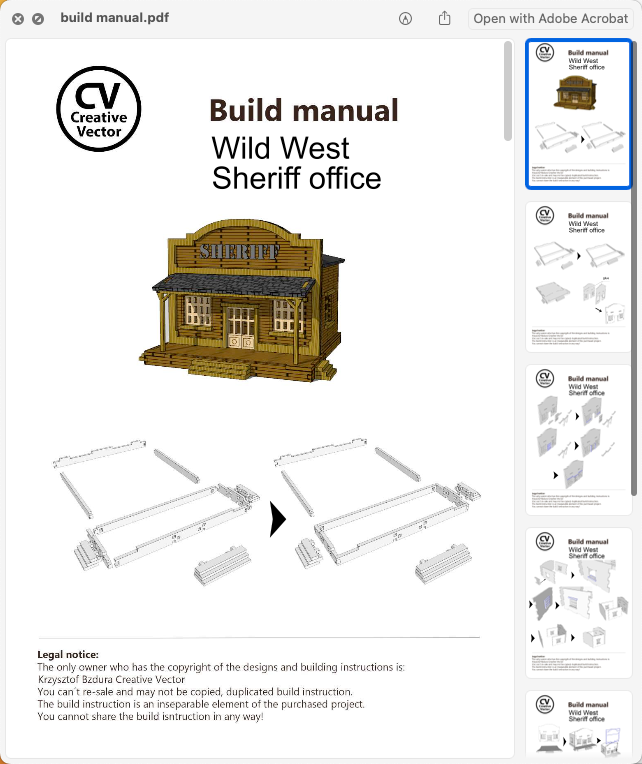
Users can create the models for their own use, or for sale, under a commercial license.
The files are provided in SVG, DXF, PDF, Ai and LBRN (Lightburn) formats, and predicated on the use of the proper material. The files, offered at very reasonable prices starting at $4, are available for immediate download at https://shopcreativevector.com, or Etsy at https://www.etsy.com/shop/ShopCreativeVector?ref=shop_item_count_pathways&shop_item_count=120&listing_id=1208227509#items.
Free Detailed Form for Laser Engraving/Cutting
Some users are overwhelmed, confused, and frustrated when trying to learn and master laser engraving and cutting. There is certainly a learning curve, but mastery comes with learning the settings that will provide reliable, repeatable results. To make that process easier users can download a free Laser Engraving & Decorating Job Processing Record PDF at http://kleperreport.com/wp-content/uploads/2023/07/Laser-Material-Worksheet-v1.pdf. This form can be reproduced for developing a lasting record of machine settings for consistent, quality results.
Laser-Material-Worksheet-v1The form is included in the popular book, Focusing on Laser Engraving and Decorating, Affordable, Versatile, and Creative Marking, Engraving, and Cutting, written as a concise and authoritative introduction to laser engraving. It is available at https://www.amazon.com/Focusing-Laser-En- graving-Decorating-Affordable/dp/0930904079/ ref=sr_1_1?keywords=focusing+on+laser+engrav- ing&qid=1690487006&sr=8-1
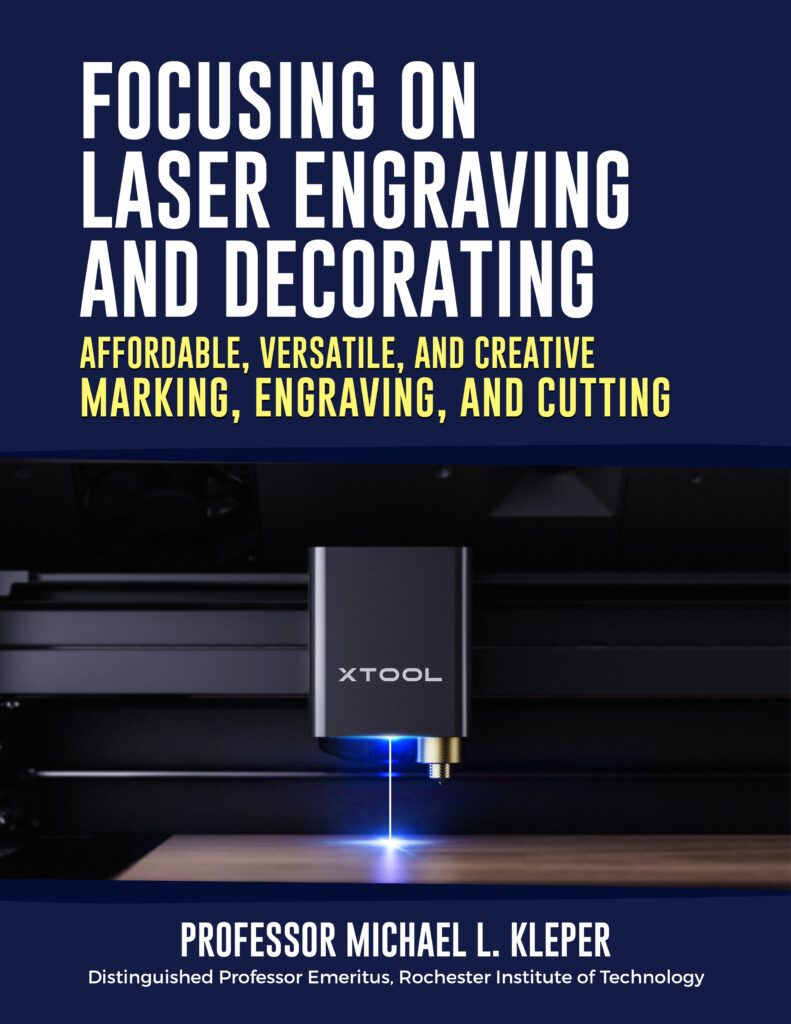
Farrago 2.0
Farrago 2.0 is a soundboard, a software application that can play, on demand, pre-recorded sound clips, music samples, and other audio recordings. Soundboards are typically used in radio broadcasting for jingles and station Ids; music beds (short instrumental segments); pre-recorded content, such as interviews; theme songs; and sound effects.
Soundboards are typically used in entertainment, to enhance live performances, such as music concerts and theater; although they can also be used for adding sound to video productions, and for teaching sound design and engineering.
One of the key features of a soundboard is the ability to trigger a particular sound, or series of sounds in rapid-fire succession, and with almost immediate speed. Farrago is a low-cost, flexible tool for adding professional sound effects to podcasts and contemporaneous shows, with just the press of a key or the click of a mouse. Sounds can be triggered by mapping them to particular keyboard keys
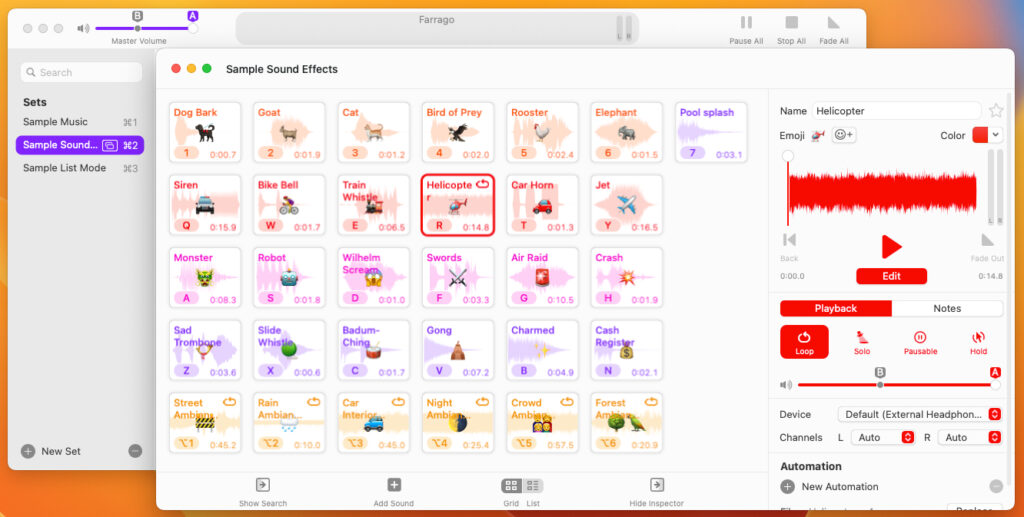
The program, which is provided with a library of sounds, enables the arrangement of sound tiles in grid or list form, that can be easily re-arranged, or formed into sets. Sets can be locked and password protected for those working in a shared environment, and Smart Sets can be formed to follow user configured rules.
Each audio clip can be identified easily by name, color, emoji, and more, and can be located immediately in the search field. New sounds can be located and downloaded from the Freesound (https://freesound.org) database and used immediately.
The built-in audio editor enables looping, fading, trimming, volume control, channel selection, and more. Users can also preview audio on a secondary, non-broadcast, device before it is played live.
Farrago also works seamlessly with two other Rogue Amoeba tools: Loopback, for audio routing; and Audio Hijack, for audio recording. A free trial version is available at https://rogueamoeba.com/farrago/download.php. $49
Folder Colorizer for Mac 1.5
Folder Colorizer for Mac 1.5 helps users to realize the promise of a truly graphical user interface. It addresses the nondescript appearance of the default blue desktop folders, providing a considerable amount of customization. Users can apply a vast array of colors, emojis, and decals to greatly enhance the identification of folders.
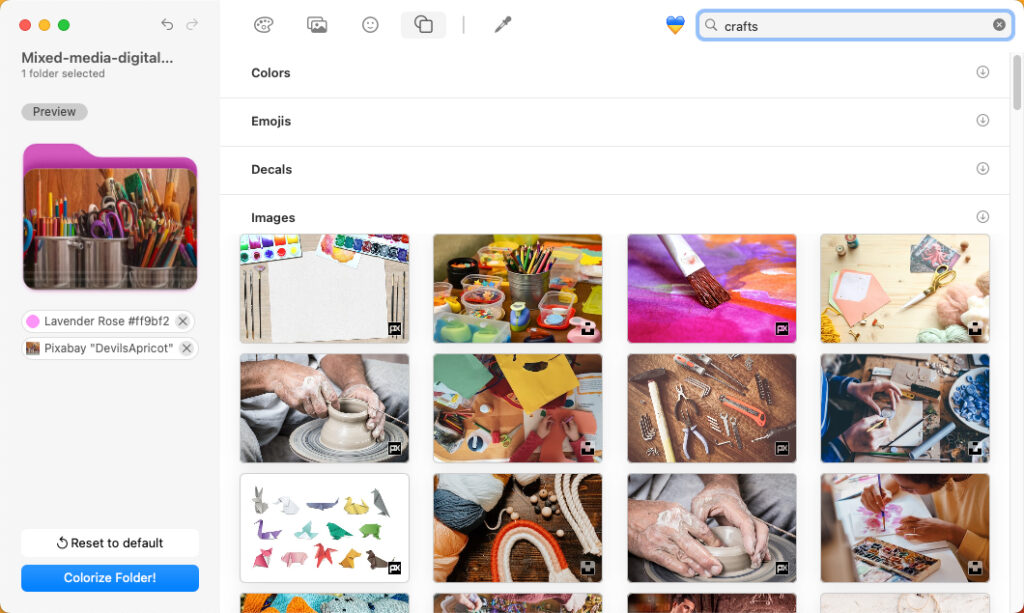
The addition of color or images to a folder can make organization and identification immensely more efficient.
Working with a database of more than three million images from Pexels, Pixabay, and Unsplash, a simple key word search results in an impressive variety of related images. The “Perform Magic” algorithm uses artificial intelligence to undertake a search based on a folder name, resulting in images that may be most appropriate.
Using the application is quite simple. The user drag-and-drops one or more folders onto the app. The user is presented with a palette of 30 colors, displayed with color patches, like paint specimens, and color names, such as Persian Pink and Screamin’ Green, although the user can use the Mac Color Selector and apply any color they wish. The user can then customize the appearance of the folder to suit their needs. When the customization is complete, the user simply presses the Colorize Folder! Button.
If the user has a particular image they want to apply to a folder it can be accomplished with the following steps: 1. Copy the image to the Clipboard; 2. Select the folder whose icon that will be customized; 3. Choose File>Get Info; 4. At the top of the Get Info window select the small icon; 5. Select Edit>Paste.
The new folder appearance is maintained even if it is transferred to another Mac, iCloud, or an external device.
See our original review dated January 31, 2022.
Folder Colorizer for Mac is available as a free 24-hour trial, or can be purchased as part of a $35 annual subscription program, or as a stand-alone Mac App Store purchase for $4.99. A Windows version, Folder Colorizer 2, with fewer features, is also available. FYI, the Softorino main office is located in Kyiv, Ukraine.
Contact: Softorino.com. For business inquiries:1-805-253-2610.
Cuttle
The Laser Engraver Buyer’s Guide
Ortur Laser Master 3
The xTool M1 Expansion Options
Art Text 4.2
In November 2020, we covered the very capable Art Text 4 from Belight Software. (http://kleperreport.com/2020/11/28/art-text-4/). Belight is located in Odessa, Ukraine and is very worthy of any support that we can give.
New in this version, 4.2, is the capability to produce typographic animations that enable text effects and movement, using a simple keyframe technique (see https://youtu.be/jn9g1P5uCyE). As each keyframe is produced, by clicking the camera icon, it is numbered sequentially, and appears in a filmstrip format. When the last keyframe is produced it is followed by the loop icon, which closes the animation. Each of the keyframes defaults to 1 second, although the duration may be changed. In addition, the user can edit the type of transition: Ease In – Ease Out; Ease In – Linear Out; Linear In – Ease Out; Linear In – Linear Out; or Spring.
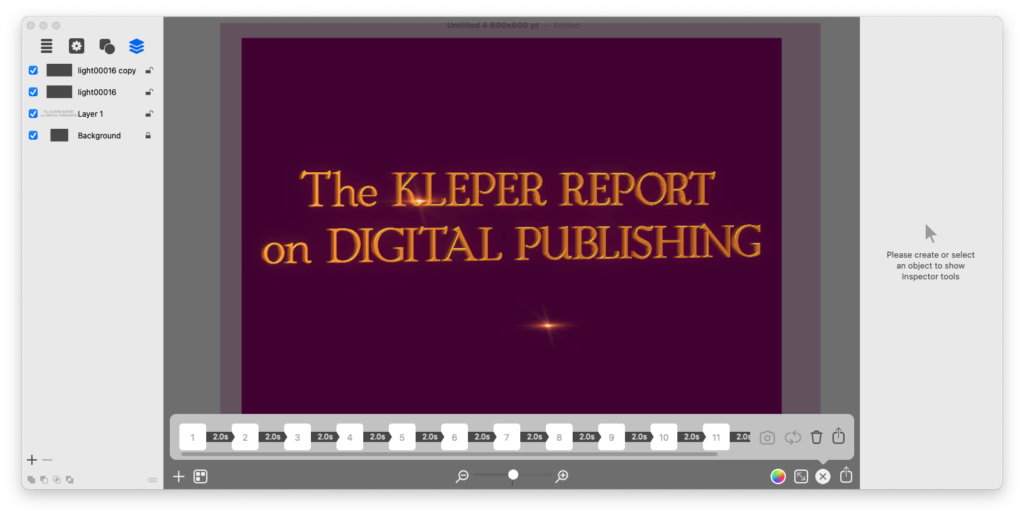
Text animations can be produced for video productions, on-screen presentations, websites, and for all forms of social media. The user has the option of outputting QuickTime, HEVC/H.265, mp4, m4v, and GIF, with settings for resolution, framerate, and associated parameters. The user can also share video files through Mail, Messages, Photos, etc.
There are many other features, such as masks, transformations, 3D effects, materials, textures, and more that make this program a particularly valuable digital publishing asset. See the nearly 100-page manual at https://www.belightsoft.com/resources/Art%20Tetx%203%20Users%20Manual.pdf, and the tutorials at https://text.design/tutorials/. A free trial version is available at https://text.design/art-text/. $29.99
Contact: Belight Software, http://belightsoft.com, Headquarters:
BeLight Software, Ltd., Melnitskaya str. 26/2, of. 305, 65005, Odessa
Ukraine. US Office: BeLight Software 3D USA, 444 West Lake Street, Suite 1700,
Chicago, IL 60606.
