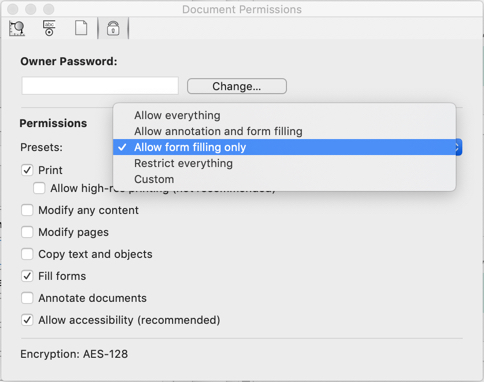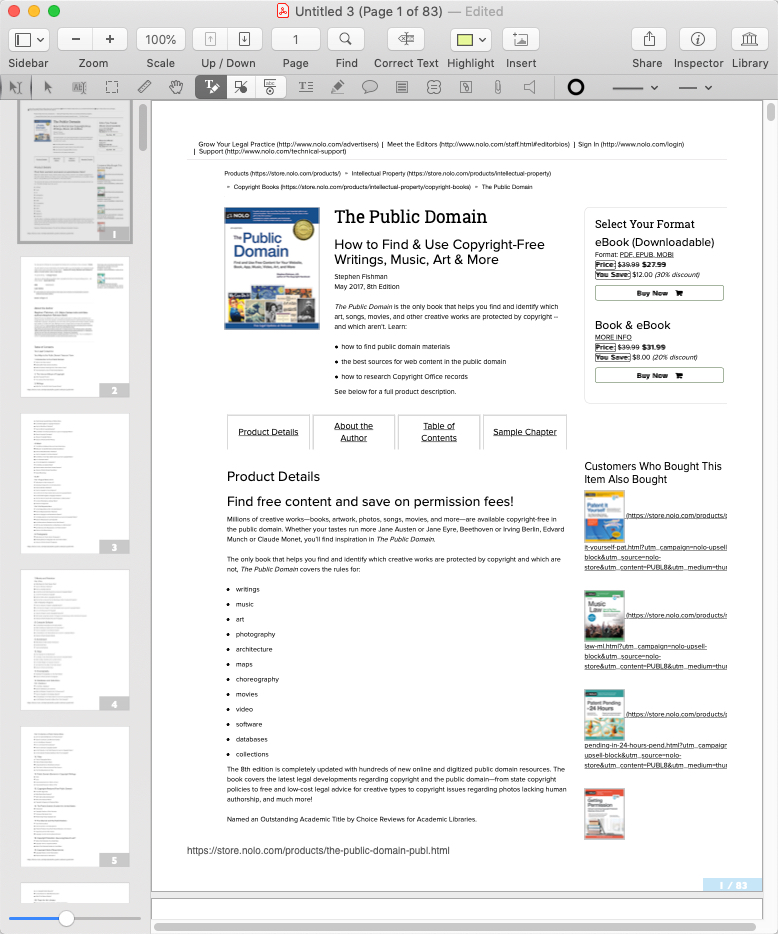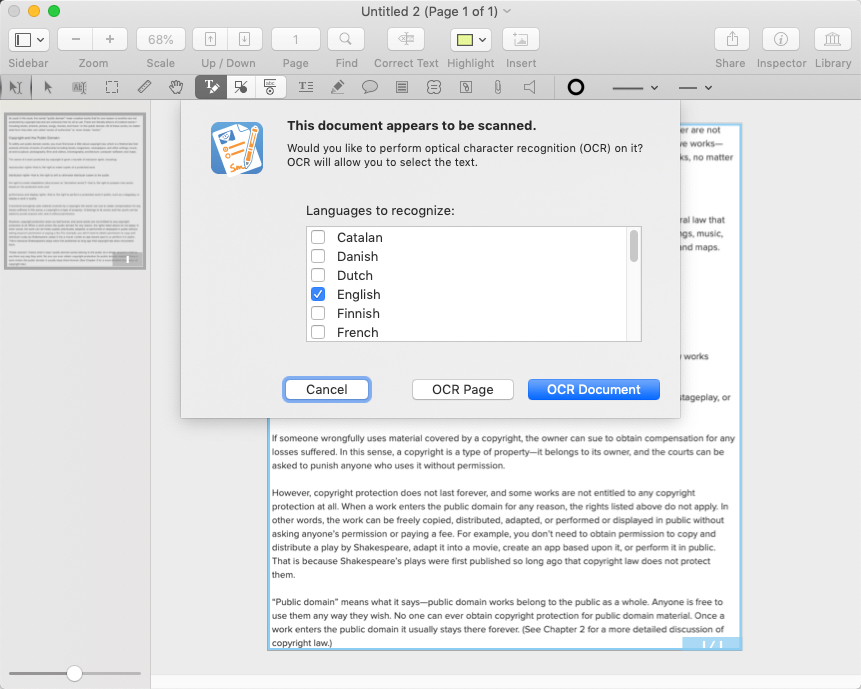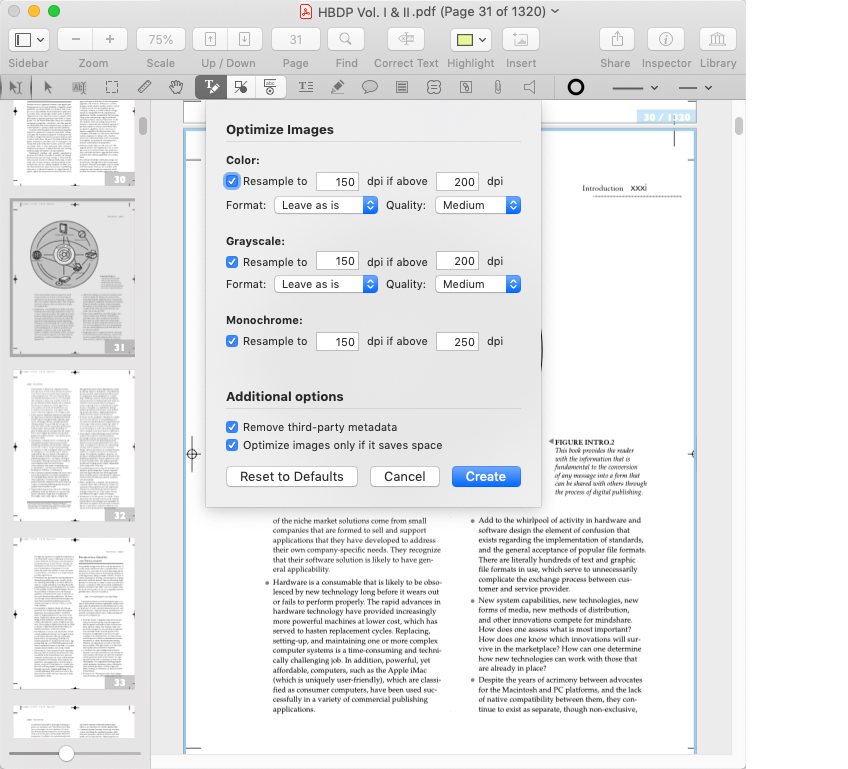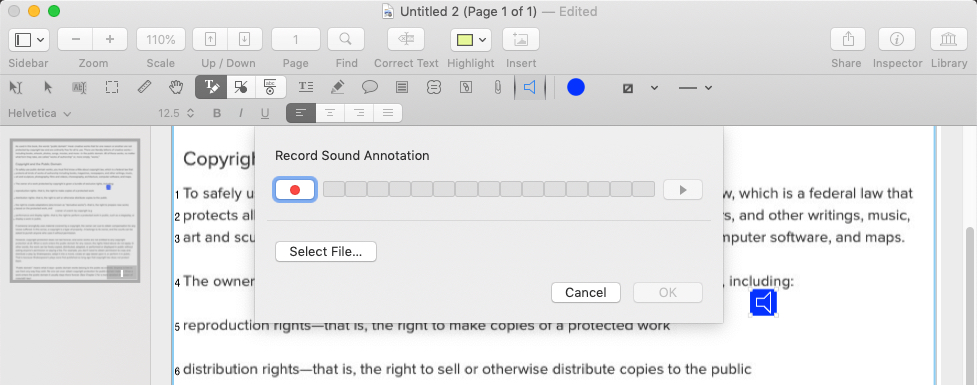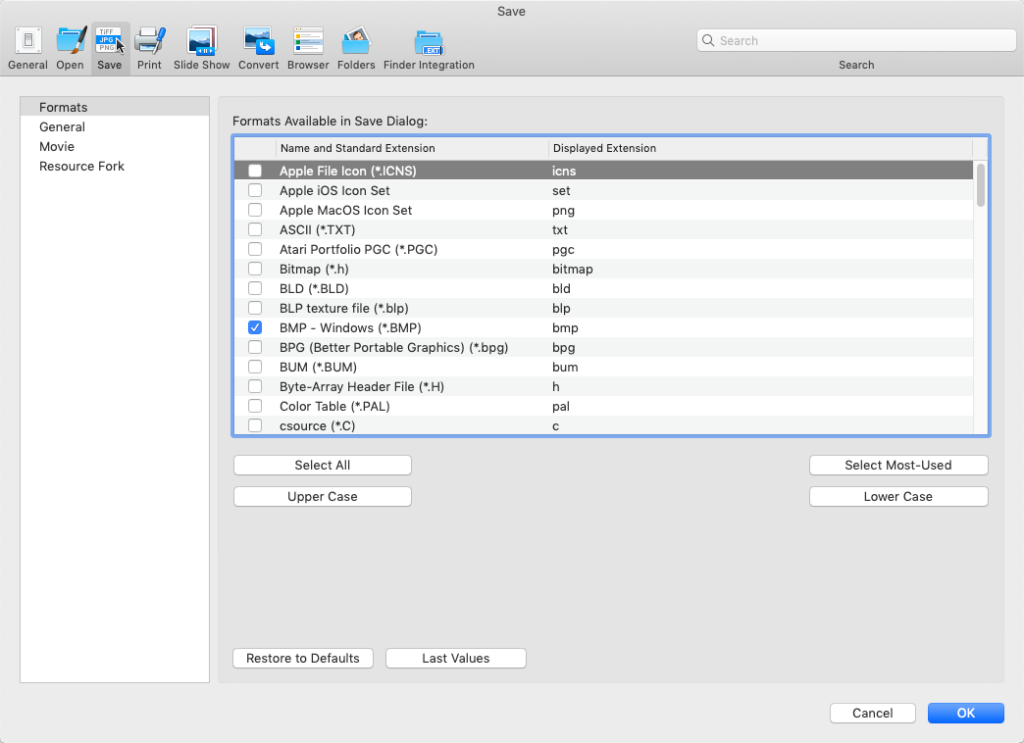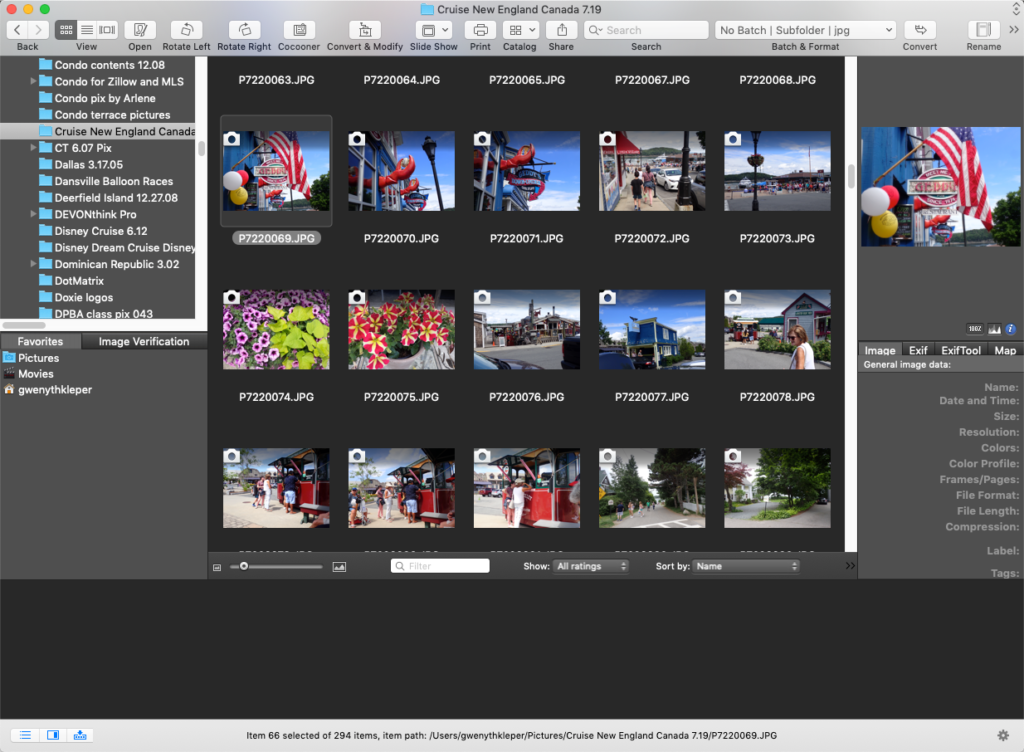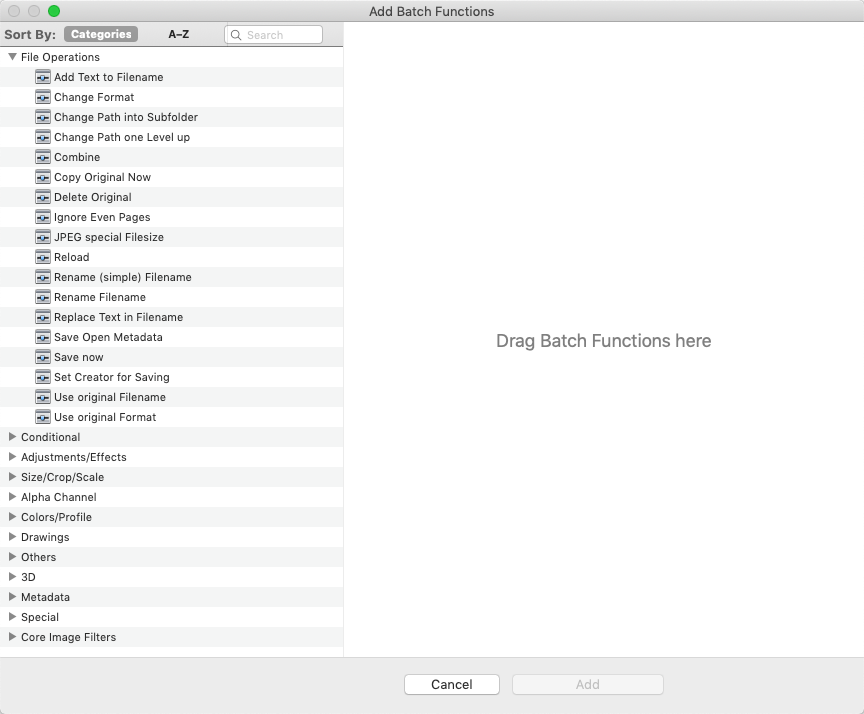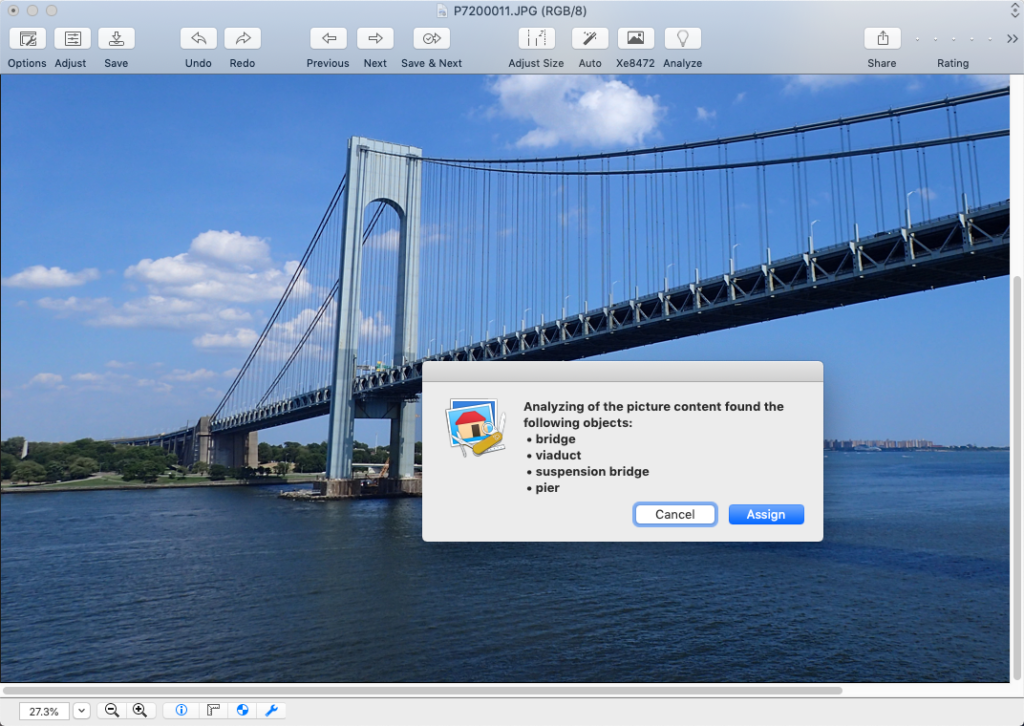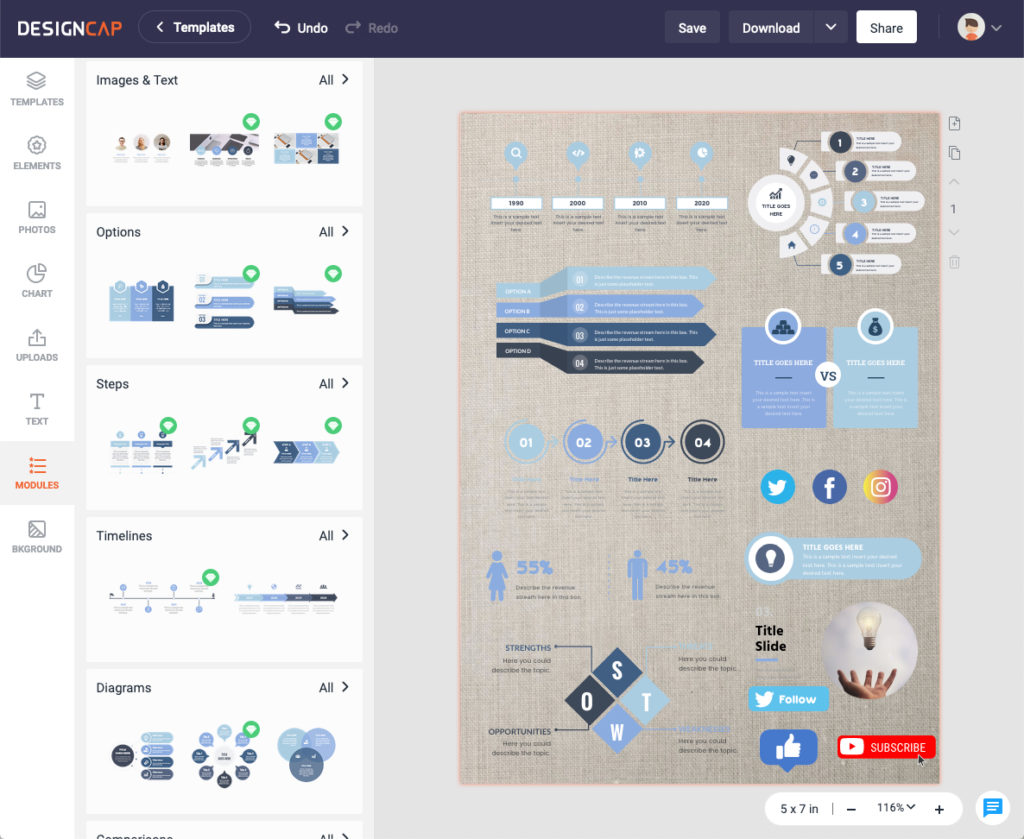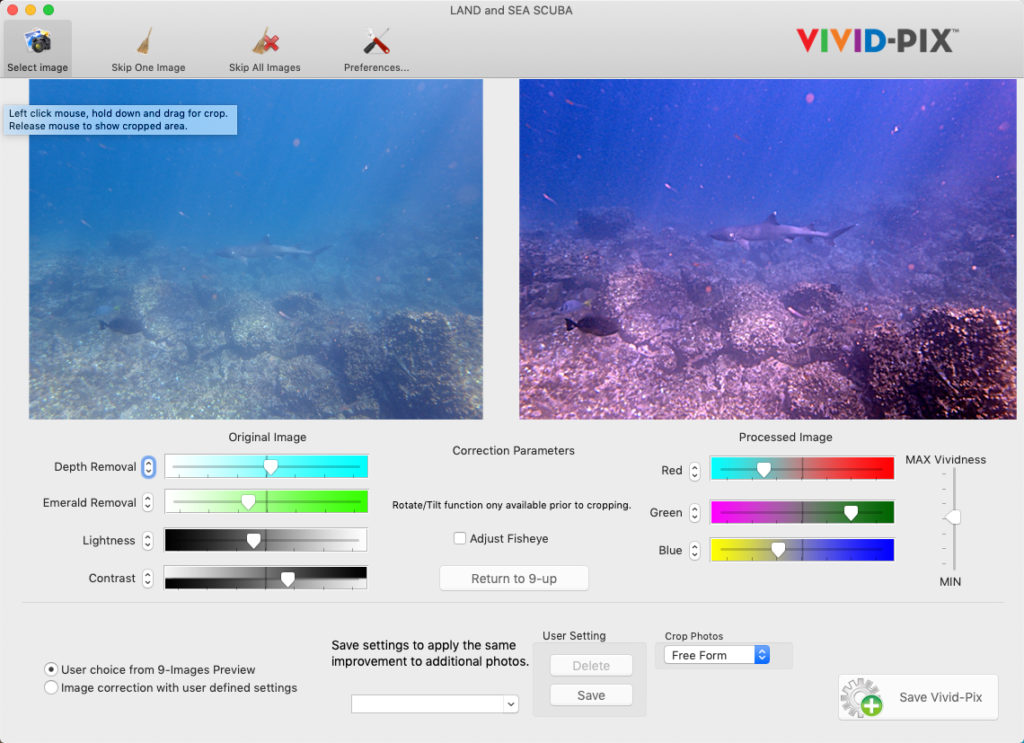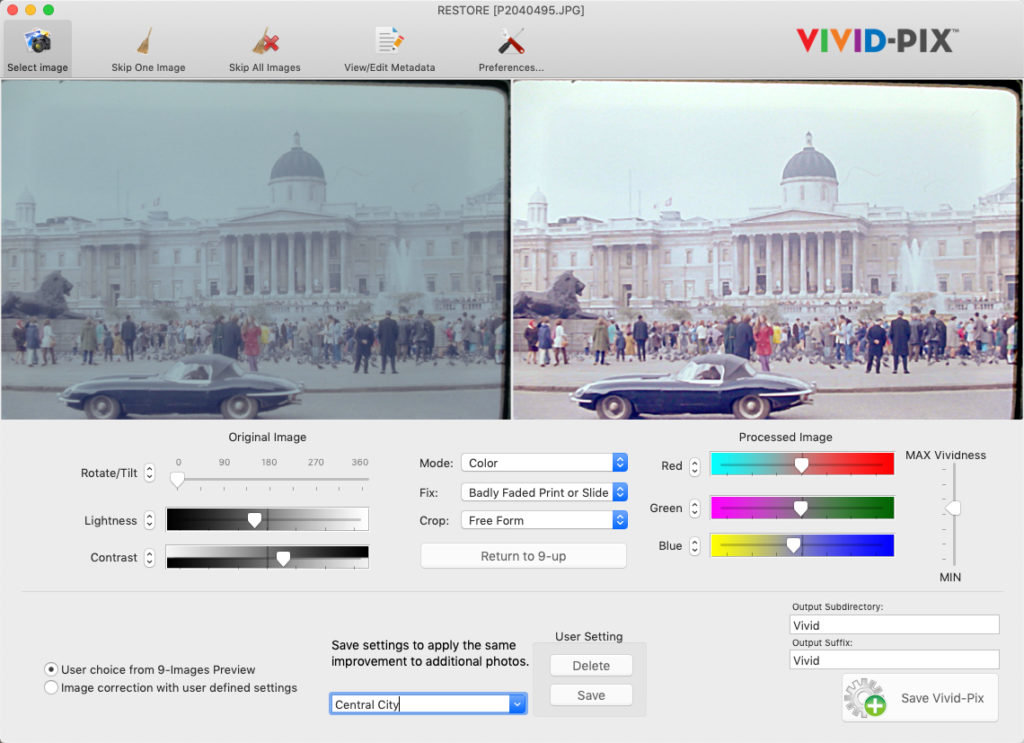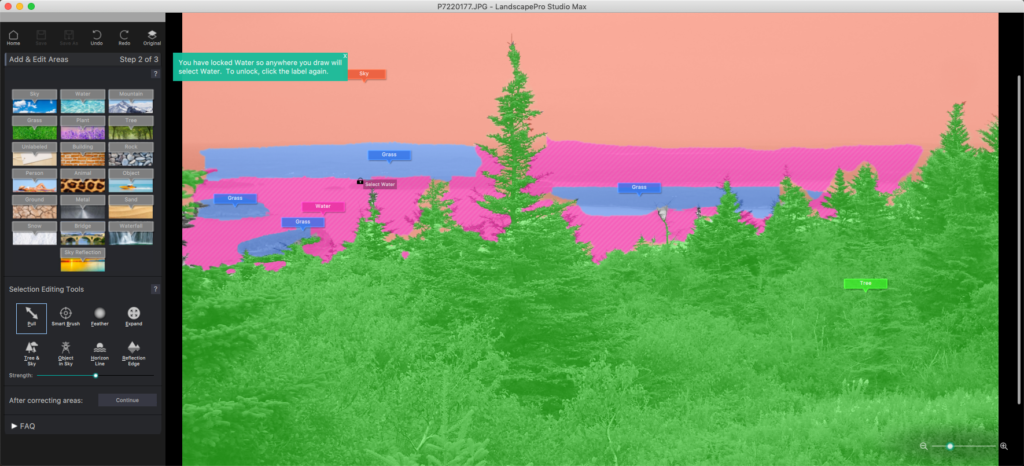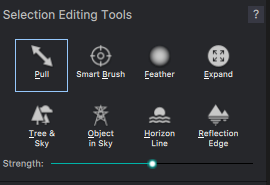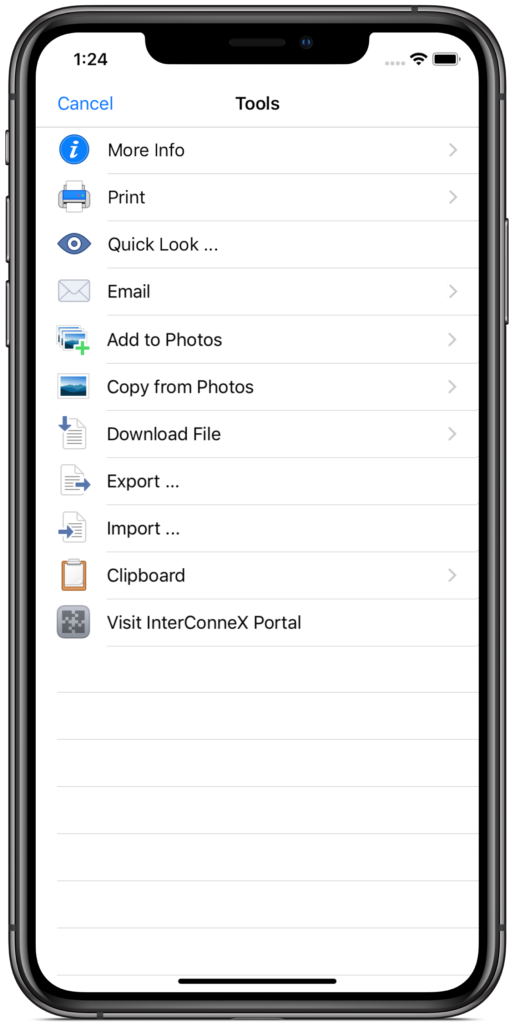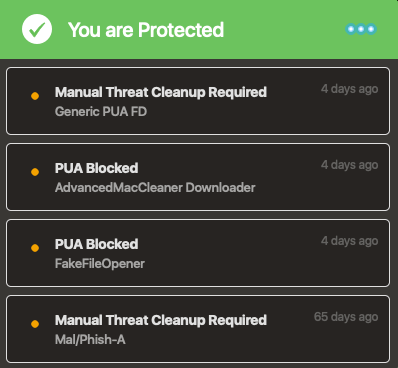Logoist 4 for Macintosh is the best low-priced logo design application we have seen, and has a generous set of easy-to-use features for those who are inexperienced, but need to produce a presentable logo quickly.
The start-up screen presents multiple starting points, beginning with the Showcase. The Showcase provides dozens of templates that serve as starting points and inspired ideas for creating a logo. Each element that composes a template is a vector, independently editable, and resizable without distortion or pixilation. Within the computer a vector image is composed of line segments that are defined in mathematical terms, with trajectory coordinates. Each vector image is usually constructed of two or more objects, which, although combined to form new and more complex images, maintain their individual identities so that they can be modified independently. An important characteristic of vector graphics is that because they are mathematically based, they print at the full resolution of the output device. This means that vector-based line art prints smoothly, free of jagged edges, whether printed on a business card or a billboard.
The program also provides a built-in Vectorize feature, to convert bitmap images directly into vector format, acquiring all of the benefits of the vector format.
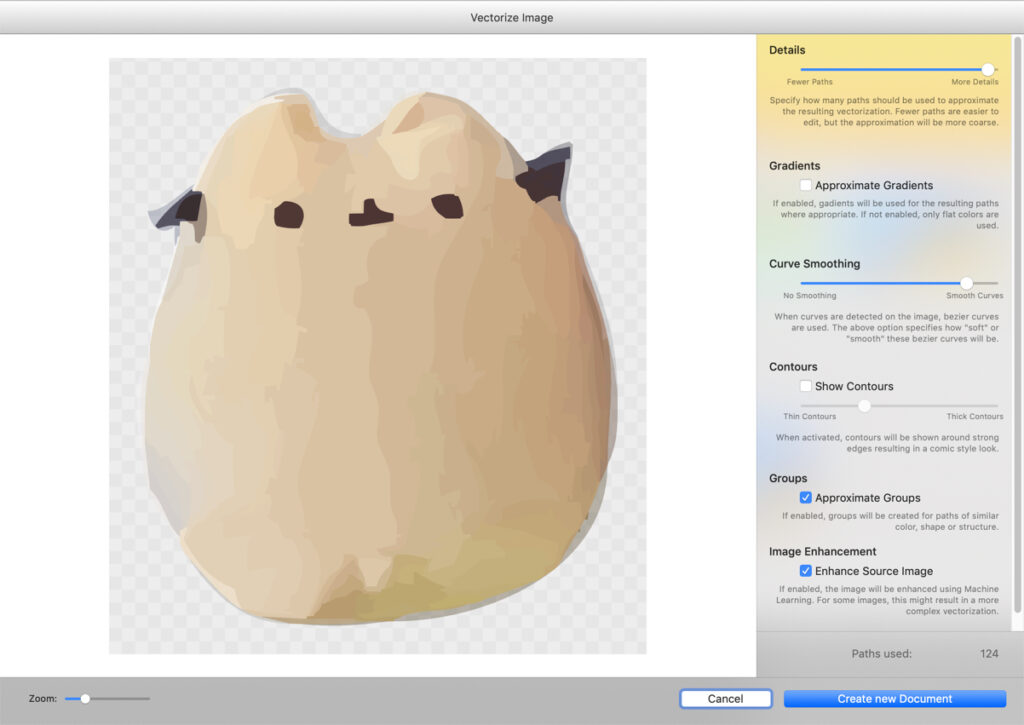
The 1-2-3 Logo! option requires the minimum possible effort to create a gallery of designs from simply inputting a name or initials, along with an optional tagline, and instantly produces dozens of logos in categories such as frames, futuristic, stacked, font effects, emphasized letters, large initials, expanded characters, checkerboard, letter effects, initials, decorations, and symbols. Selecting one of the auto-generated logos presents another scrollable screen with that logo shown in dozens of color variations and backgrounds.
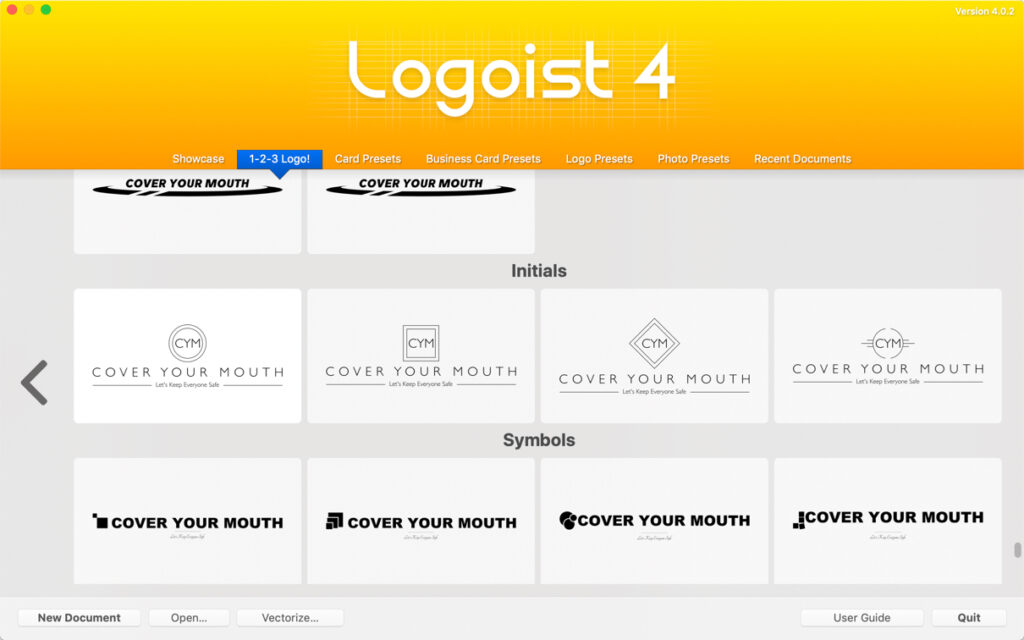
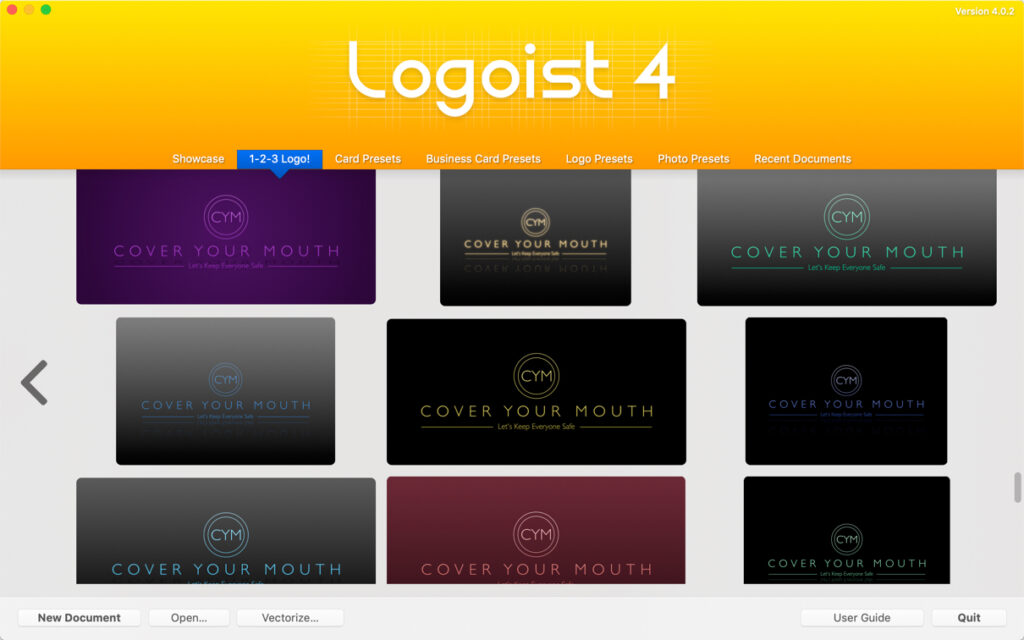
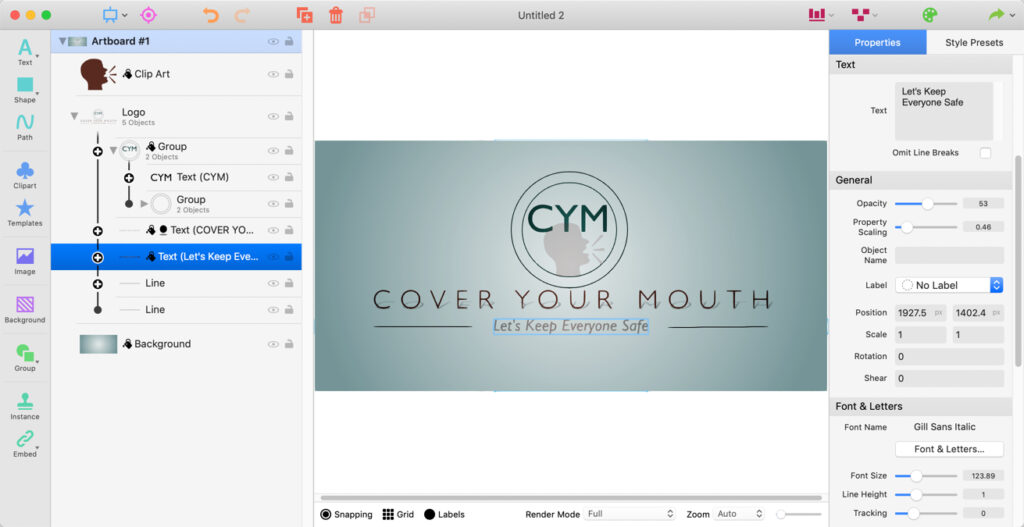
In addition to logos, the program has “take-you-by-the-hand” presets for greeting cards, business cards, simple logos, and photos. These represent starting points for producing customized versions with all of the tools available in Logoist 4.
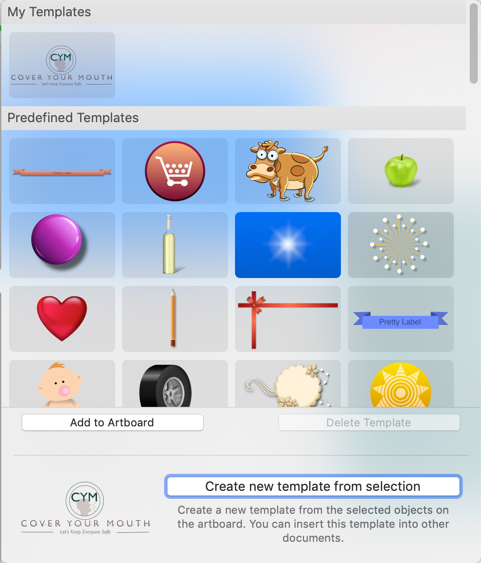
The Logoist 4 user interface consists of five parts: The Toolbar, with access to all available objects and editing options; the List of Objects, displaying all of the composed objects and their layers; the Main View, showing the composed project on an Artboard, with buttons beneath it to adjust the view; the Properties tab showing any selected styles and effects; and the Styles Presets, listing presets that can be applied to an object.
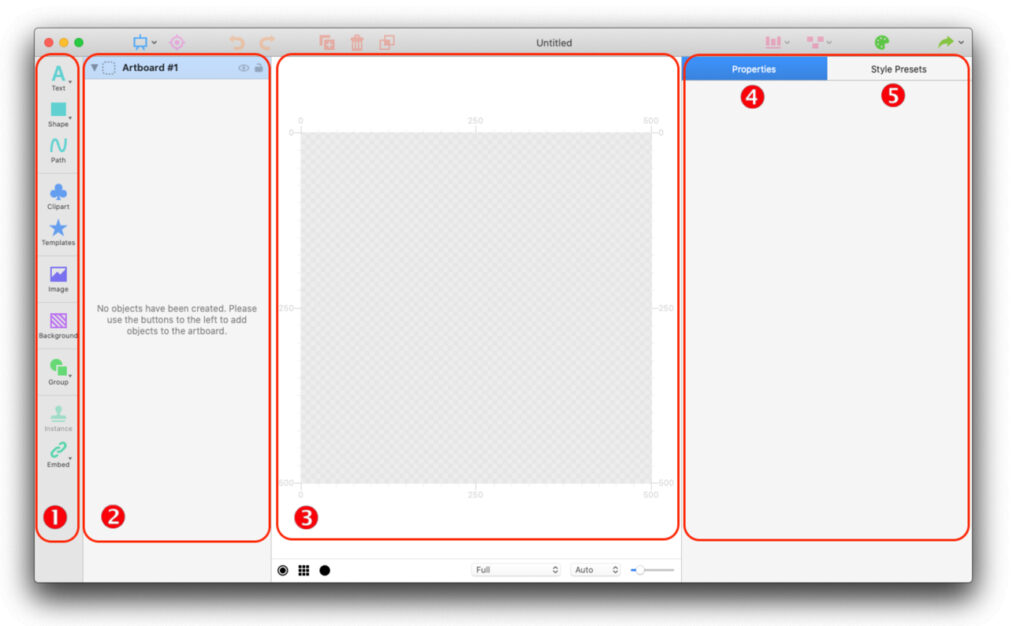
Artboards can be duplicated to use an existing artboard as a starting point. The user can also create as many new artboards as they please. Artboards can be created in pixels, inches, centimeters, points, picas, and millimeters; in default or user-defined sizes; with or without a background color; in a variety of grid layouts (lines, center circle, Golden Ratio, etc.); with or without automatic snapping; and with or without rulers.
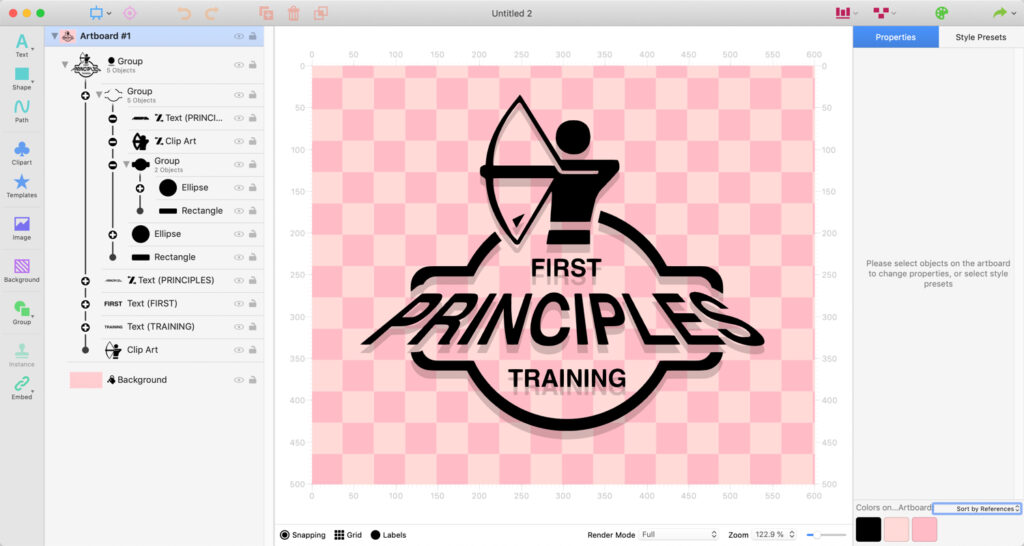
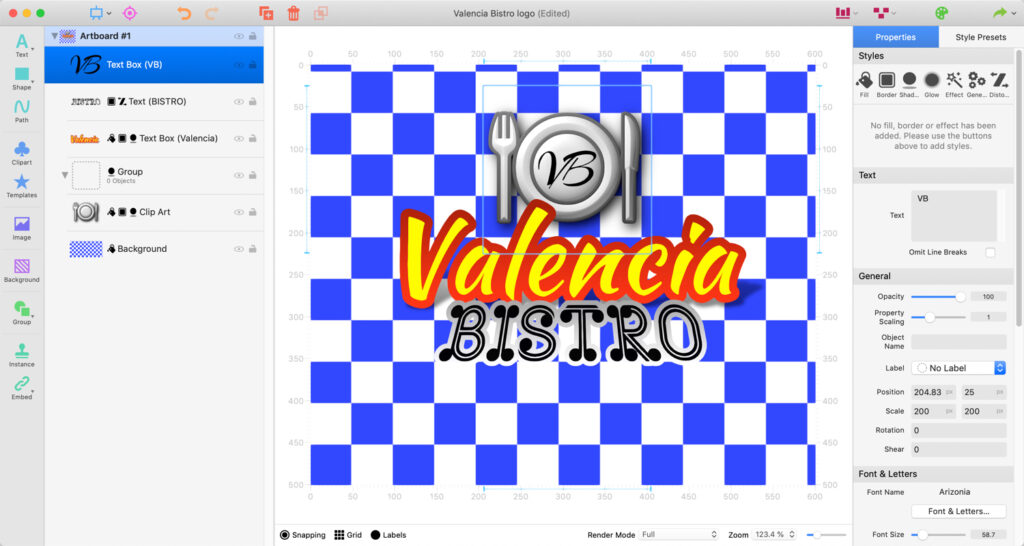
Logoist 4 enables the composition of logos using “objects.” Objects are typically shapes, paths, clipart, or text. Objects can be duplicated acquiring all of the properties of the original source (referred to as “instances”). Objects can also be resized, rotated, filled, layered, combined, locked, hidden, grouped, united, subtracted, intersected, differentiated, aligned, and distributed. Any object can be dealt with individually within its stacking order by using the Focus mode which isolates the selected object for further editing. Objects in Focus can have additional objects inserted, and those will appear in the correct position when re-entering editing mode.
Objects can take on a wide selection of property and style presets, quickly and easily. The user has complete control over fill colors, opacity, gradients, scaling, position, rotation, shadows, light source, and many more. Panels of suggested editing options appear for quick and easy selection, as well as an automatic generation of Color Suggestions, with the option to generate new suggested color combinations, and to replace specific colors.
Other useful features include gradient editing, brush styles, filters, object labeling, adding text (font name, font size, line height, tracking, alignment, character position and rotation, text contoured to an object), and more.
Standard image formats (.png, .jpg, .tiff, .gif, .psd, and others) can be imported, with the option to resize and position them. Images can be dragged-and-dropped, or selected using the Image icon in the toolbar. After importing, images can be vectorized, cropped, and masked. Low-resolution images can also be enhanced by selecting the Enhance Image button which will produce an optimized version according to user-selected settings for scaling and denoising. Edited images can be saved for inclusion in other designs.
Surprisingly, Logoist 4 supports the creation of vector paths and Bezier curves to create custom shapes. The user can import a photo or image to use as a background guide, and use the Path button in the toolbar to trace around it. Selected points and curves can be adjusted, such as changing the stroke width, and modified, such as symmetrical mirroring. Alternately, the user can convert the imported image directly into a path using the Convert to Path menu selection.
Logos or other graphics produced in Logoist 4 can be embedded in new designs, either as a copy or a file link. Completed designs can be exported in .jpg, .png, .psd, .svg, .eps, .heif, and .hevc. Photoshop users can export in .psd and do additional editing of the static layer arrangement, or export the layers as individual .png image files.
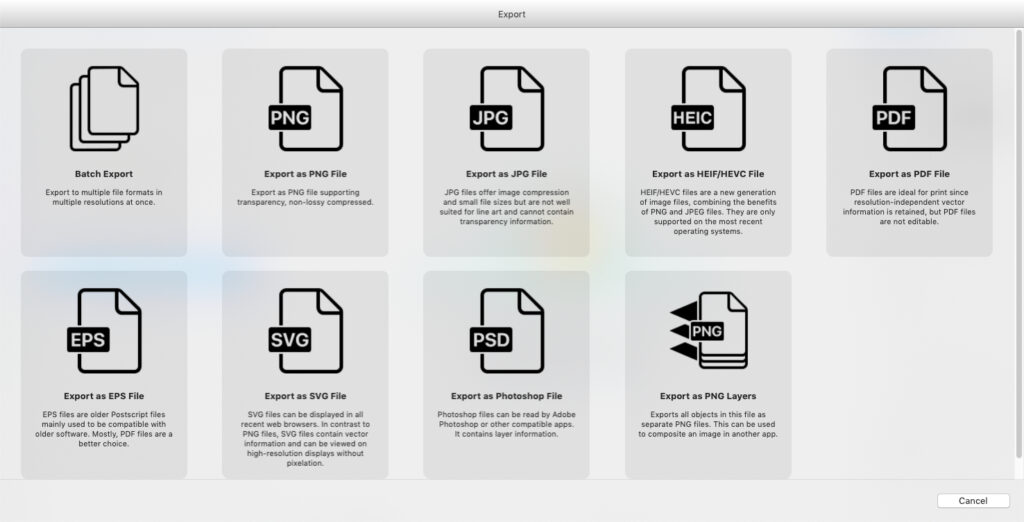
A series of useful tutorials can be found at: https://www.syniumsoftware.com/logoist/tutorials. The latest version of the Logoist manual can be downloaded at: http://www.syniumsoftware.com/de/manuals. $39.99
Contact: Synium Software, http://www.syniumsoftware.com.