Free Book Chapter from Focusing on Laser Engraving and Decorating: Affordable, Versatile, and Creative Marking, Engraving and Cutting: “Prep and Finishing Laser-Processed Materials”
Resources for Laser Engraving/Cutting Prep and Finishing
Measuring: Determining physical properties Digital Vernier Caliper Measuring Tool. https://amzn.to/3l8lKd2 Cutting: Bringing workpieces down to size Breman Precision Self-Healing Cutting Mat 24x36 Inches. https://amzn.to/3ywLHuO Shinwa 24” Extruded Aluminum Cutting Rule Ruler Gauge. https://amzn.to/3Me6Dus Ludwig Precision Heavy-Duty Aluminum T-Square. https://amzn.to/37PZba8 WorkPro Folding Utility Knife. https://amzn.to/38wKCs9 Swingline Paper Cutter, Guillotine Trimmer. https://amzn.to/3lgVvkx Red Devil 1170 Plexiglass cutting tool. https://amzn.to/39riY04 Hobby Knife Precision Knife Set. https://amzn.to/3L8sgeo Marshalltown17” Tile Cutter. https://amzn.to/3wsMl9Z Rockwell RK7323 BladeRunner X2 Portable Tabletop Saw. https://amzn.to/3Lm63tC Pack Weeding Craft Tool. https://amzn.to/3yHYUkF Drilling: Producing precision holes Dremel Lite 7760 N/10 4V Li-Ion Cordless Rotary Tool. https://amzn.to/3NwnclR Milescraft 1097 ToolStand - Drill Press Stand. https://amzn.to/3MmWhc0 Sanding: Removing surface imperfections DEWALT Random Orbit Sander. https://amzn.to/3Pk3486 Proxxon 28594 Pen Sander. https://amzn.to/37JrYgk BLACK+DECKER dustbuster Handheld Vacuum. https://amzn.to/3N9fDkC WEN 6502T Belt and Disc Sander https://amzn.to/3wZo6BU Painting: Adding surface treatments Master Airbrush Cool Runner II Airbrushing System Kit. https://amzn.to/3FIbfXr Titanium Dioxide TiO2. https://amzn.to/3wbHFq8 TUFFIOM Airbrush Spray Booth. https://amzn.to/3NgcZK8 Safety: Eye protection Ortur enclosure. https://amzn.to/3Pjo1zT FreeMascot Professional Laser Safety Glasses. https://amzn.to/3waO9Wf Fire Suppression: Extinguishing flames Amerex B402, Fire Extinguisher. https://amzn.to/3wryYa6 Journaling: Recordkeeping Laser Engraving & Decorating Job Processing Record Book. https://amzn.to/3L8DRtW
The Vintage Font Bundle
The Vintage Font Bundle consists of six full font packages, with commercial licenses, and free lifetime updates, featuring outstanding examples of period typographic designs. The styles are reminiscent of type designs from the 19thCentury American Old West, cowboy culture, and the Wild West character, featuring impressive serif treatments and ornamentation.
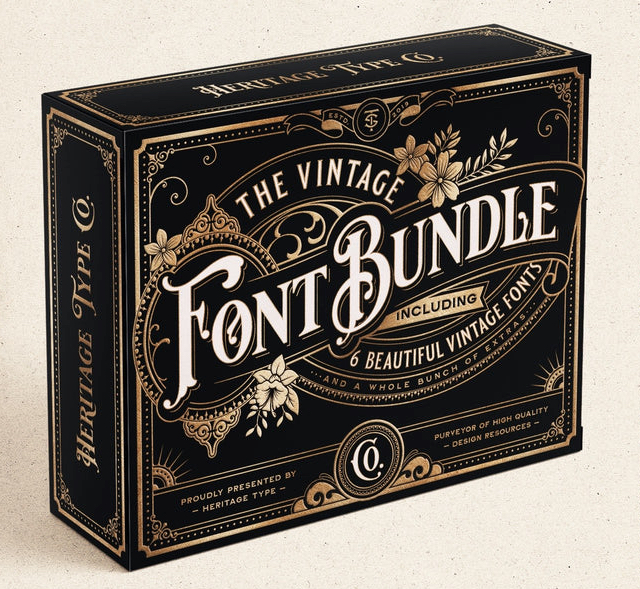
The various fonts, each with its own distinctive look, can be combined to produce a wide variety of typographic expression, enhanced with a variety of alternative characters.

The bundle also includes 36 ornamental frames, 200 ornamental elements, 25 logo and layout templates, and more, each of which is normally sold separately.
The creator of these typographic resources, The Heritage Type Company has released a superb on-line design resource called Kittl (https://www.kittl.com), formerly Heritage Designer. Kittl enables users to create impressive designs, with the option of starting with a template, or creating a totally original design. Kittl uses fonts from the Vintage Font Bundle as well as many others. New users can sign up for free.
The Vintage Font Bundle is $49.
Contact: Heritage Type Co., http://heritagetype.com., HTC Heritage Type GmbH, Dolziger Str. 46, 10247 Berlin, Germany.
Folder Colorizer for Mac
There is no easier way to make a significant appearance change to your Mac than with Folder Colorizer for Mac. Folders that differ from the plain standard default blue are more conspicuous, and make identification quicker and easier.
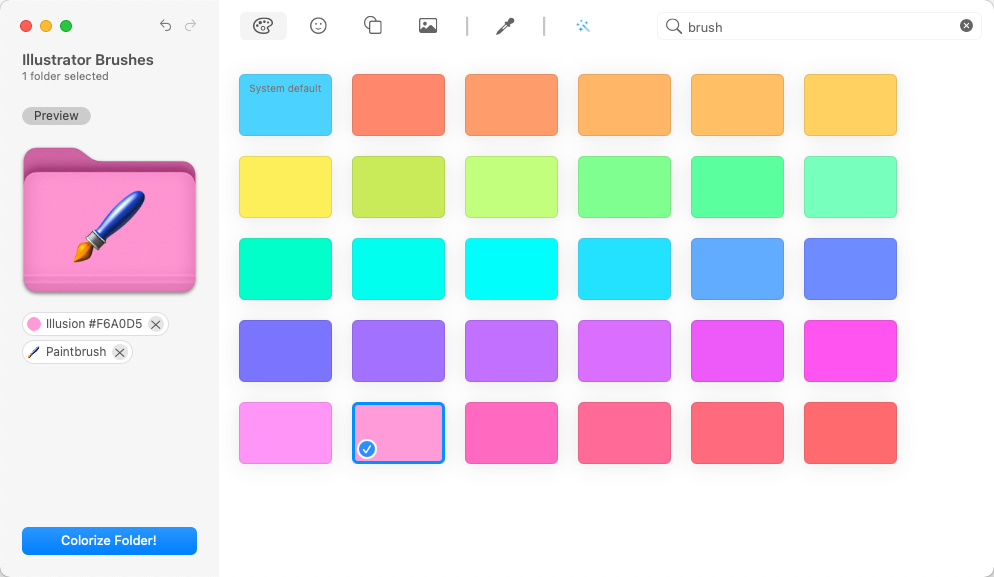
Users can easily customize their folders to make visual identification easier. Colorized folders not only pop out, but their visual customization can suggest what they contain. Experimentation is easy, and without any risk since folders can be restored to their original state, and each step in the colorization process can be undone.
A library of icons, referred to as “decals,” are immediately suggestive of the contents that they hold. For example, the decal of a page may be used to identify a folder of documents; a filmstrip decal for movies; an envelope decal for email; and on and on.
The user interface is very simple. Just drag a folder onto the app and select the elements to dress it. Softorino provides 30 colors, or the user can use the Mac color selector to apply any color they wish. A variety of backgrounds, shapes, emojis, decals and images can similarly be applied. A user can also batch-process a number of folders with the same parameters by dragging-and-dropping multiple folders onto the app.
Users can also let the program select the best combinations of folder ID swag by using the Magic Wand option. Through the use of AI, the program attempts to select a combination of colors, emojis, and images based on the name of the folder. In addition, the search function reveals decals that may be appropriate for a particular folder.
There is considerable intelligence built into the program since it can maintain the appearance of colorized folders when transferred to another Mac, an external drive, or iCloud. All of the stylized information is carried with the folder.
Download a free trial version at https://softorino.com/folder-colorizer-mac/download/. Pricing information is available at https://softorino.com/store/folder-colorizer-mac/. A version for Windows is also available under the name of Folder Colorizer 2.
Contact: Softorino.com. For business inquiries: 1-805-253-2610.
E-mail address: josh@softorino.com.
Trickster 3.8.1
Trickster 3.8.1 is a Mac app that resides in the menu bar (although it can be anchored to any place on the desktop), providing immediate access to a list of recently viewed files, folders, and applications.
The contents can be viewed in a number of formats, including images, music, applications, items designated as favorites, or all logged contents. Window contents can be displayed by Active Apps, Basic Row Style, Extended Row Style, or sorted by time or alphabetically.
During initial set-up the user is prompted for the list of folders that will be tracked. The user can opt out any particular files using the exclusion options. After the first-time set-up additional folders can be added or removed using the Configure File Tracking dialog accessible from Preferences or the Filters menu.
Trickster is not only a time-saver, but can easily become an essential part of a production workflow that depends on the immediate availability of critical components of a job. Having all of the elements close at hand, all of the time, makes Trickster not only invaluable, but a shadow assistant always ready and prepared.
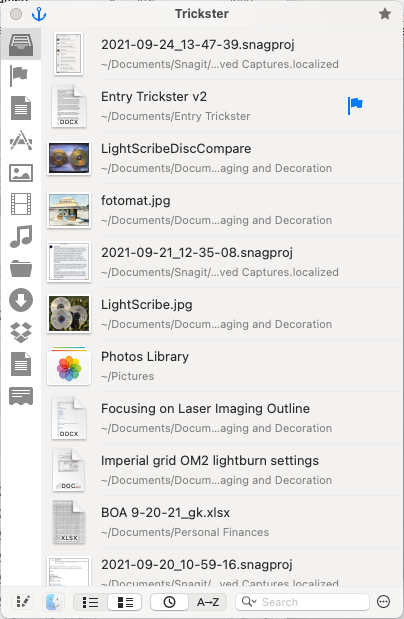
Trickster eliminates second-guessing, ensuring that even forgotten file names, and file locations, can be accessed quickly and accurately, replacing Spotlight’s scattergun searching technique.
In addition to keeping recent and favorite files and folders immediately accessible, the user can view their contents with QuickLook, easily email them to a colleague or co-worker, move contents between folders, and much more.
A 14-day full-featured trial is available at https://www.apparentsoft.com/trickster/download. $29.99
Contact: Apparent Software, support@apparentsoft.com.
PaintMaker
PaintMaker is an on-line service that bridges the gap between the real and digital color worlds. It enables the user to produce accurate oil or acrylic paint mixtures that match colors selected from a digital image. A very useful introductory video can be viewed at http://sensuallogicarchive.dk/paintmaker/video%20tutorials.html.
As an amateur painter who only began his art “career” after retirement, I have found it challenging to match colors found in the physical world, or in a digital image, with the right combination of the paint colors that I have at hand. Determining proportions, shades, and color subtleties requires much patience, persistence, and ultimately a trained eye. It is difficult, even for experienced painters, and very subjective, at least until now.
What I had been using was a very handy book entitled 1500 Color Mixing Recipes for oil, acrylic & watercolor by William F. Powell (https://walterfoster.com/walter-foster-book/1500-color-mixing-recipes-for-oil-acrylic-watercolor-2/). The book does an excellent job of showing how to mix colors using proportionate amounts of paint found in standard commercial paint sets. The book includes reusable mixing grids for measuring and mixing the paints. Very good approximations can be produced.
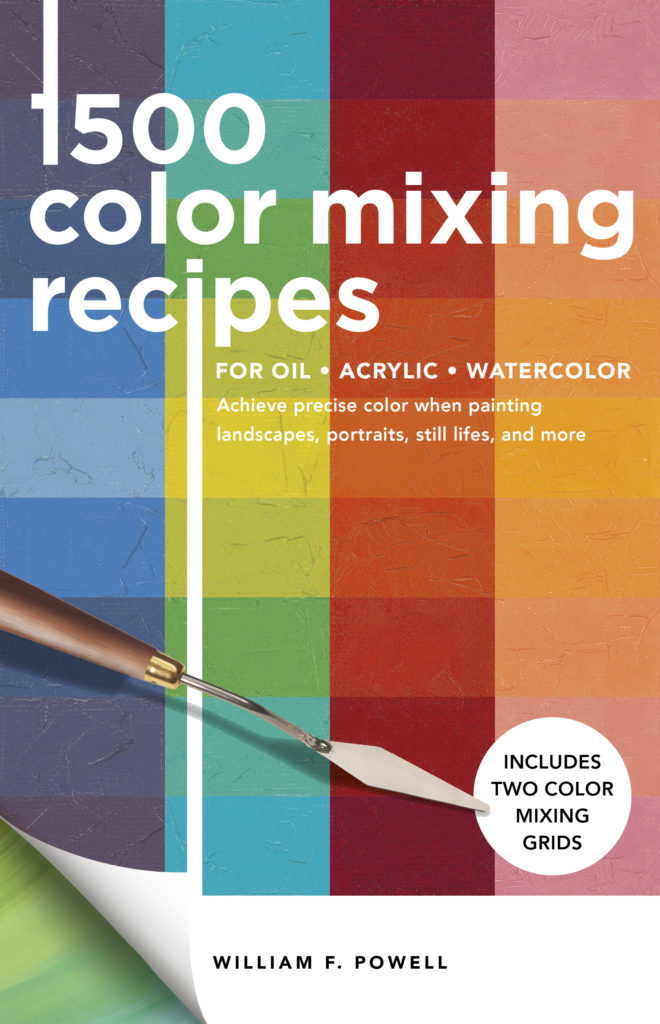
While PaintMaker is much more accurate, it is designed to use the exact paint colors from a particular set of a manufacturers’ paint lines, such as Artists Oil from Winsor & Newton, or Heavy Body Acrylic from Liquitex, although it can be used as a mixing guide for any paint line as long as it is a similar paint quality. About two dozen paint lines have been profiled so far, with more to come.
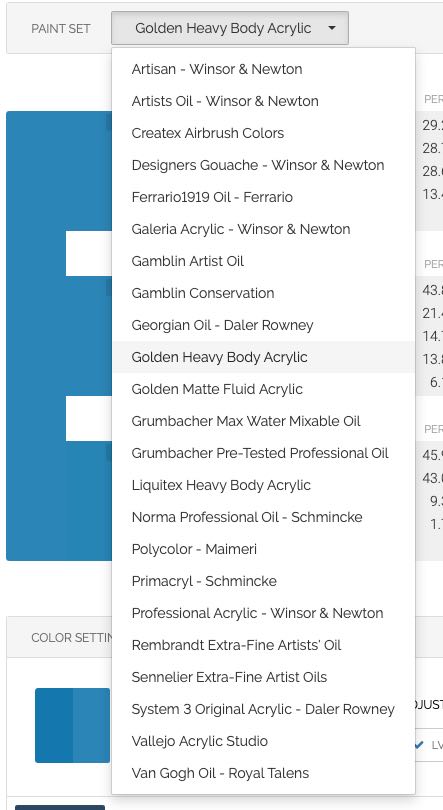
The PaintMaker process can begin by opening an image or by entering an RGB or HEX value. This may be an image that is to be used as a guide for painting, an image found on the Internet for inspiration, or an image captured specifically for grabbing a color sample for paint mixing. Once opened the user simply places the cursor on the target color, clicks, and then selects the “plus” button to add it to the palette. By selecting a color in the palette and clicking on “Calculate Recipes”, the formulations can be displayed using the chosen measurement system (Percent, Parts, or Weight).
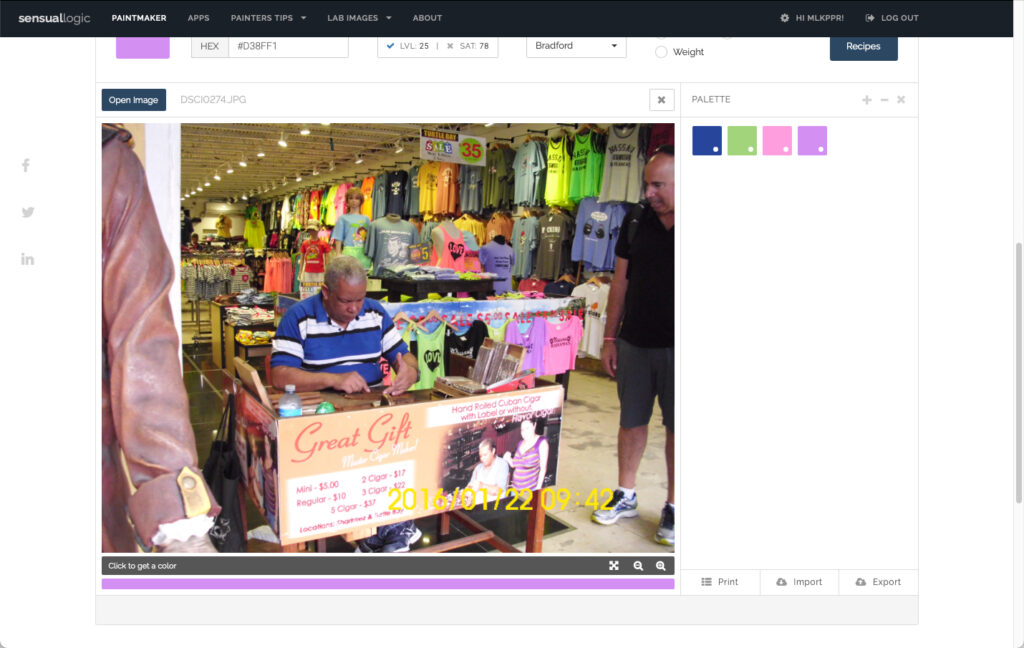
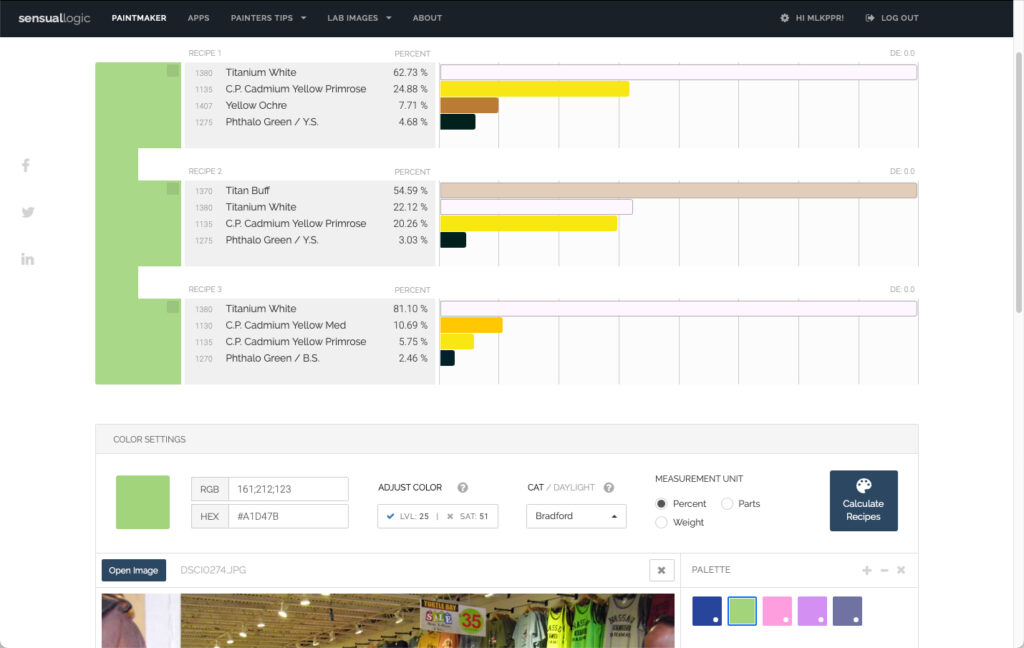
Even more amazingly, PaintMaker can calculate a variety of recipes using paint colors that the user may have at hand (http://colormixer.dk). Here is an example of producing virtually the same color formulated from different color ingredients, with only titanium white in common.
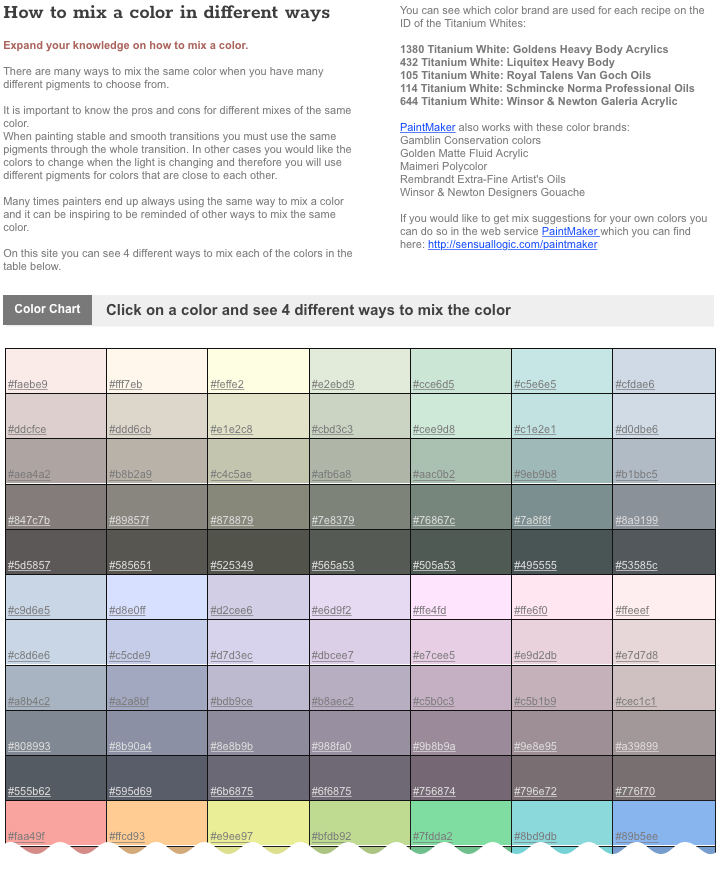
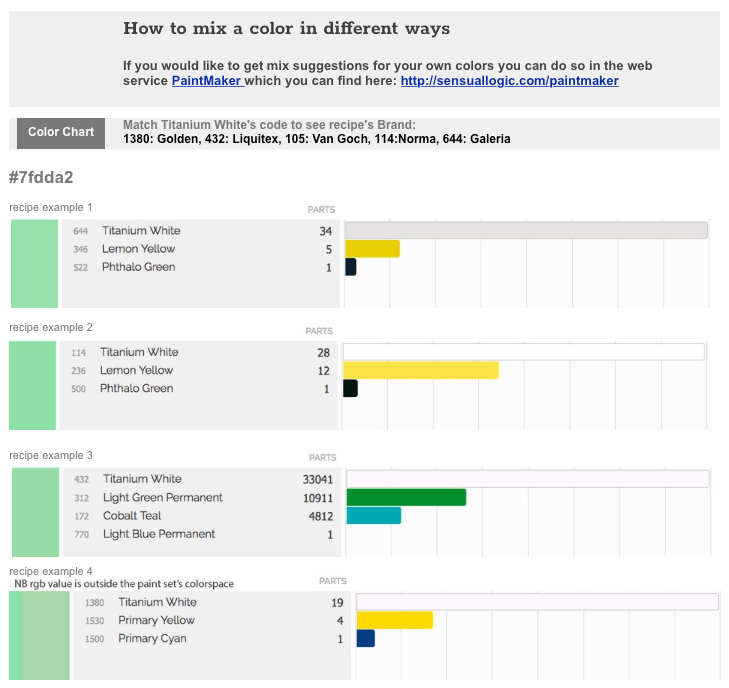
The PaintMaster website has an area devoted to Master’s Palettes (http://sensuallogicarchive.dk/paintmaker/the%20master’s%20palettes/page%205.html), showing the paint formulations for many famous painters, and the recipes for duplicating their sets of colors. Many other useful tools can be found on the site which is quite worthy of exploration.
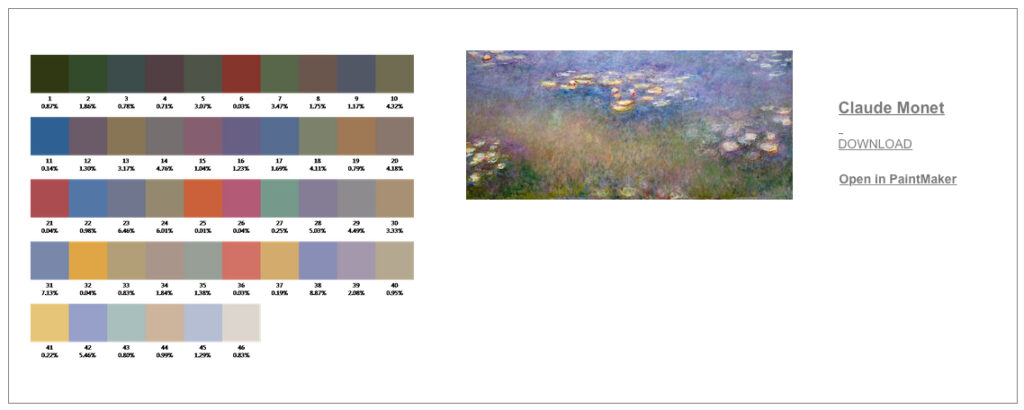
Each paint recipe calculation costs one credit. There is no time limit on when the credits must be used. Credits are very inexpensive, as can be seen by the chart below.
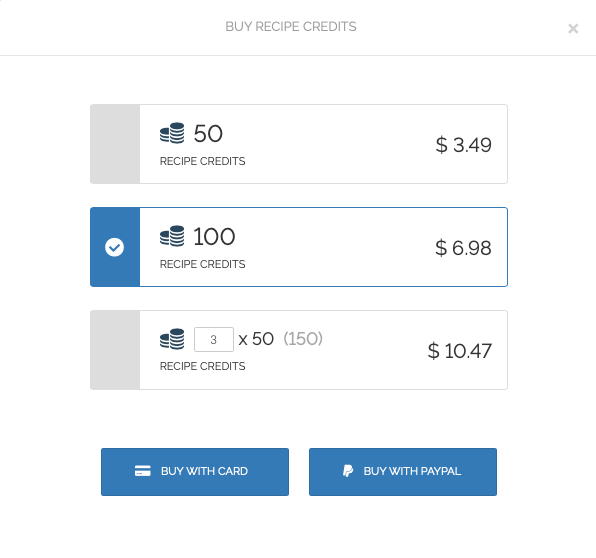
The user may not have the entire complement of colors in a particular set, and can therefore narrow the formulation of a recipe by selecting only the colors that they do own. This, of course, can reduce the precision of the calculation, and may result in producing no acceptable formulation at all. When five or fewer colors are selected for the set, PaintMaker will produce a recipe regardless. In that way one can get a monochrome paint palette from a color image
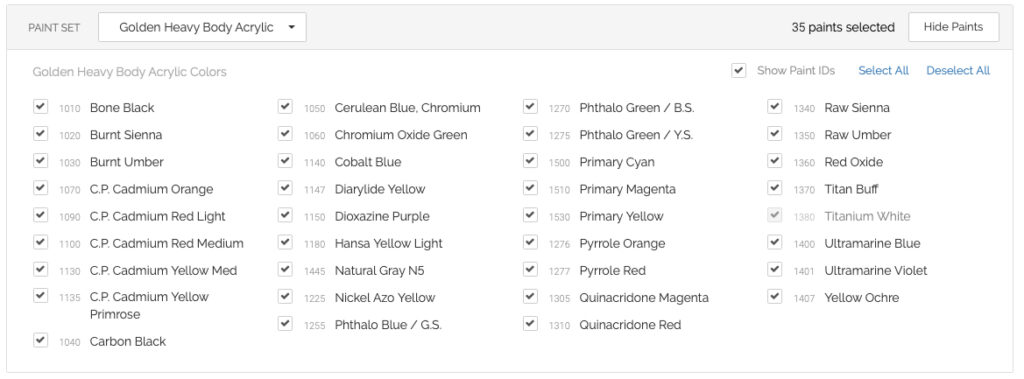
The idea for PaintMaker began in 2006, when Christain Skeel, a Danish painter became frustrated with mixing lighter colors during dark and overcast days of winter in Denmark. He contacted a number of paint manufacturers seeking a solution, but was told that developing such a system was impossible. He persisted on his own with no success until he contacted Anders Holm of the Niels Bohr Institute. Holm, working with algorithms developed by physicists Kubelka and Monk, found a way to calculate color mixing recipes. Producing an easy-to-use program that incorporated the algorithms moved forward with the help of Zsolt Miklós Kovács-Vajna at the University of Brescia in Italy. Each color in a base set is mixed with nine variations of white to create the initial image samples. The process of creating color samples for the system takes several months since they must be completely dry before scanning their surface. This drying process can take up to a year for oil paints, and several months for acrylics. The developers of PaintMaker should be applauded for their contribution to artists and everyone else working with colors around the world!
SnagIt 2021
SnagIt 2021, available for Windows and Mac, rises to the top of the heap of screen capture and recording apps. SnagIt, part of a product family with more than 65 million users, has secured its position as the best-in-class solution for capturing, editing, and sharing static and motion on-screen activity.
The app can be summoned by using a hot-key, the menu bar, the OneClick tab, executing a System screenshot, or from within the Editor, providing the greatest range of access of any such application.
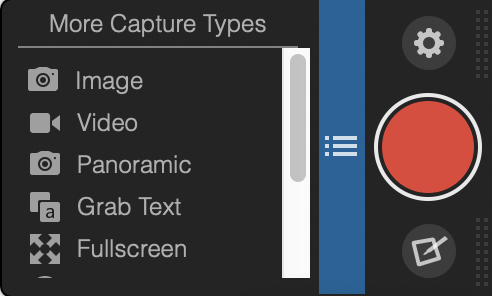
Among its most unique features is Smart Move, which enables the movement of objects in a captured screen to be moved, deleted, or edited. Along with the new Text Replace feature, users can edit text, change fonts and sizes, and colors. Digital publishers will find this to be a major productivity enhancer since it can avoid post-processing of screen captures in an image editing application.
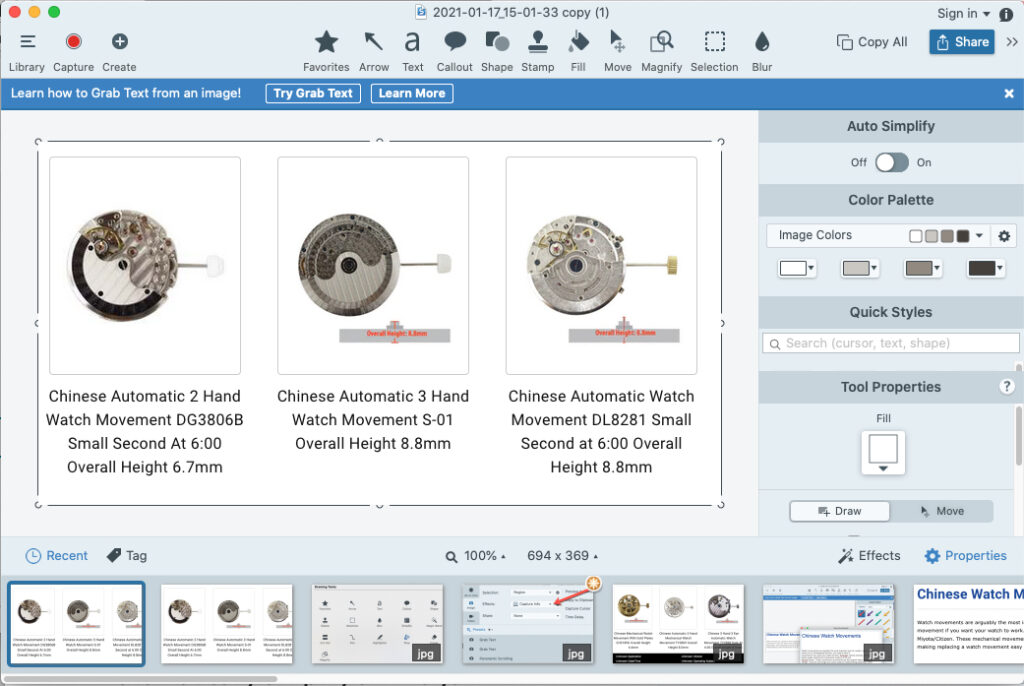
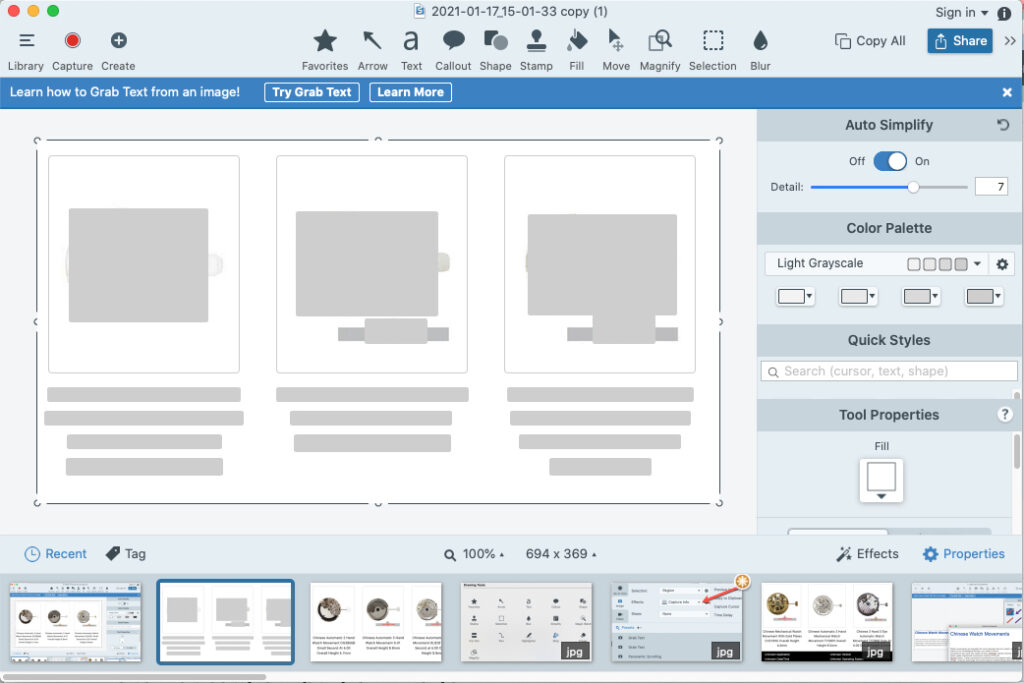
The arsenal of post-capture tools is the most impressive we have seen. Not only can users perform common tasks such as adding arrows, text, callouts, lines, stamps, and shapes, but they can magnify areas for emphasis, label workflow steps, cut out vertical or horizontal sections to join them, crop, and add special effects such as borders and torn edges. With the use of the Magic Wand, users can target specific objects and move or delete them.
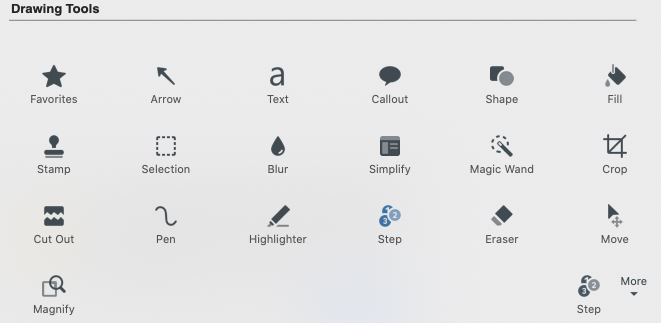
The desktop video recording has been enhanced for a higher frame rate, producing smoother recordings and stability. The user can also capture webcam video and audio and incorporate them in the recording.
Unlike other screen capture utilities, SnagIt 2021 can capture screen page real estate that is not currently visible. It can capture full web pages and long documents that are only displaying a portion of their contents. It does this using its Panoramic Capture feature, which enables the user to scroll vertically or horizontally, by pulling on the corresponding arrows to reveal additional screen content, and capture as much as is needed.
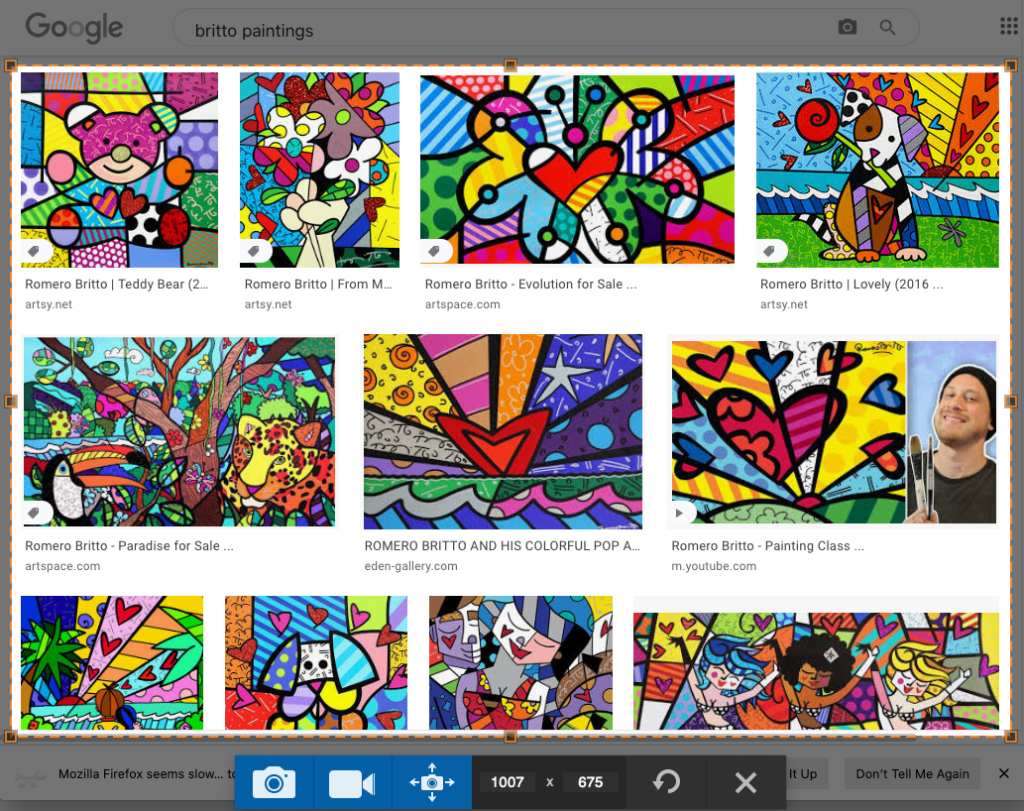
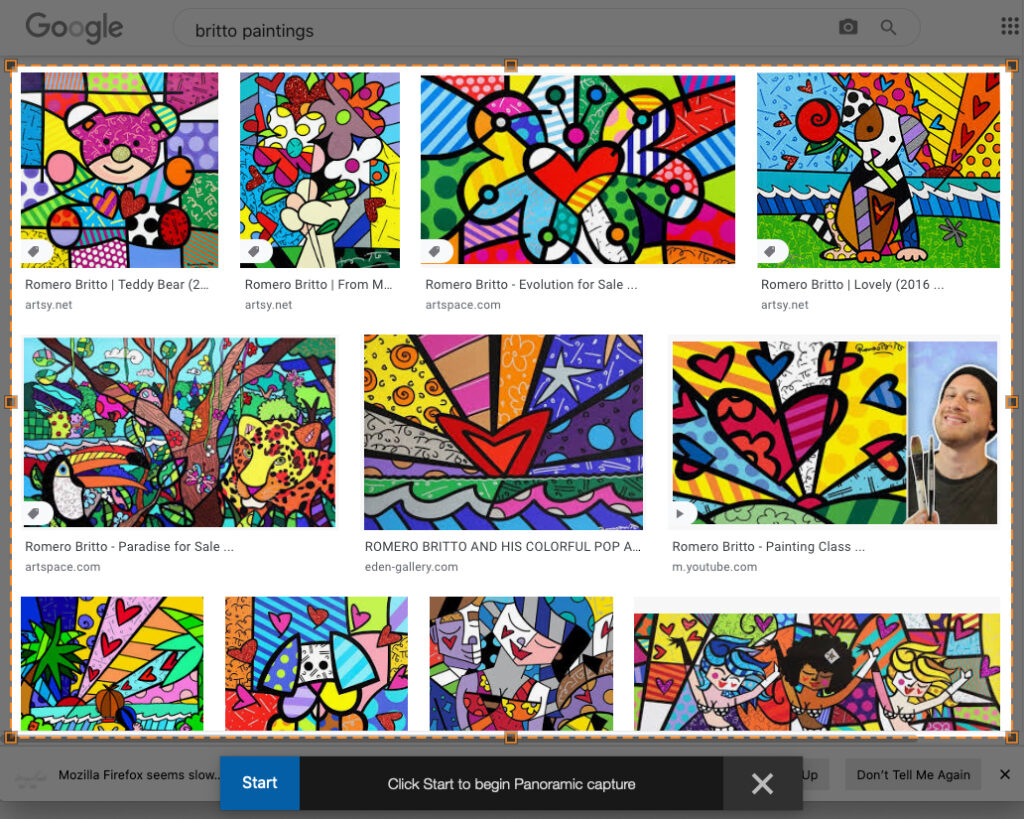
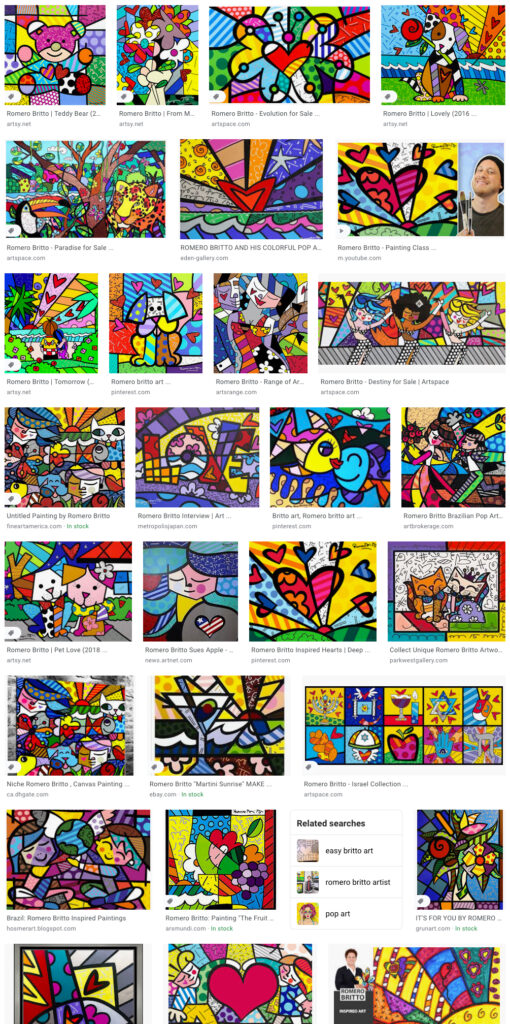
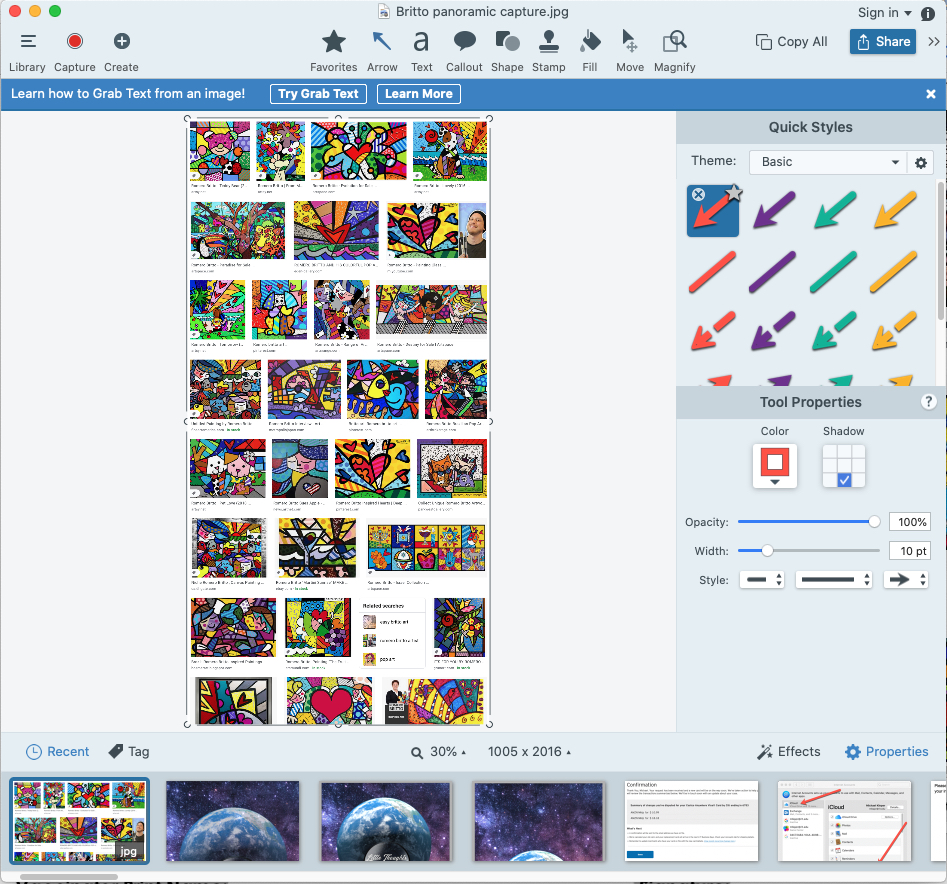
In addition to capturing static content, the user can record screen activity as a video, with the computer audio and, optionally, user narration.
SnagIt 2021 can capture an image of any text, and using its Optical Character Recognition (OCR) engine (ABBYY FineReader), convert it into editable text that can be copied and pasted into any application. This function can also be performed on text that has already been captured, by using the Grab Text… option in the Edit menu.
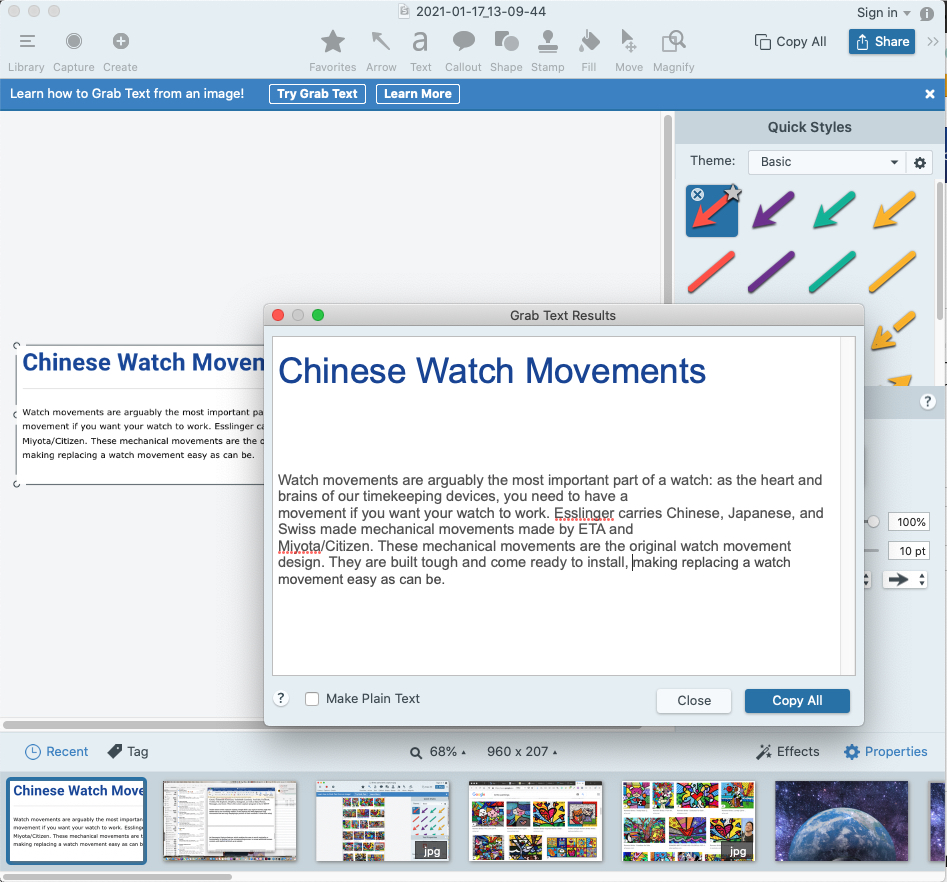
SnagIt 2021 is much more than a capable means of capturing content on the screen, which, incidentally, it does extraordinarily well. Of equal value is the capability to create instructional materials from captured content that can be used to instruct, inform, educate, and train. Central to that effort are templates, which are predesigned layouts of steps, procedures, and instructions that can be modified easily to fit particular needs.
As a screen capture is executed the user can opt to include capture information, including date and time, OS details, browser details, and URL. In addition, the program can easily simplify a capture using its OCR capability to automatically recognize text and graphics and replace them with less-detailed elements that are less likely to distract or confuse the viewer.
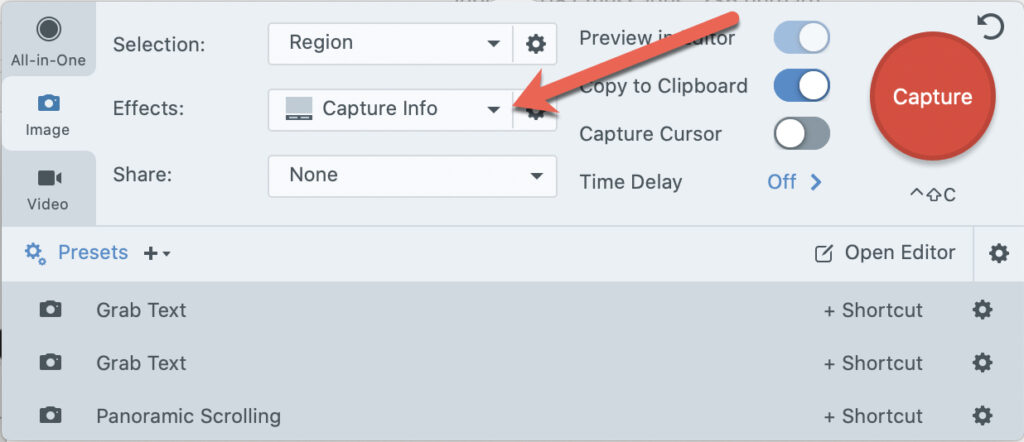
After an image has been captured, SnagIt 2021 provides a palette of tools to remove, reorganize, duplicate, resize, and modify with powerful and easy-to-use options for annotating, selecting, drawing and editing. Using its Smart Move and Replace Text feature, the user can isolate text and graphics and move them with the background automatically filling in. In addition, the text can be edited, and the font parameters can be changed.
Anything created in SnagIt 2021 can be shared with anyone using email, FTP, or cloud services. In addition, SnagIt creations can be sent directly to many applications, such as Word, PowerPoint, and Excel; saved as a file; or shared through a social media site, such as Twitter.
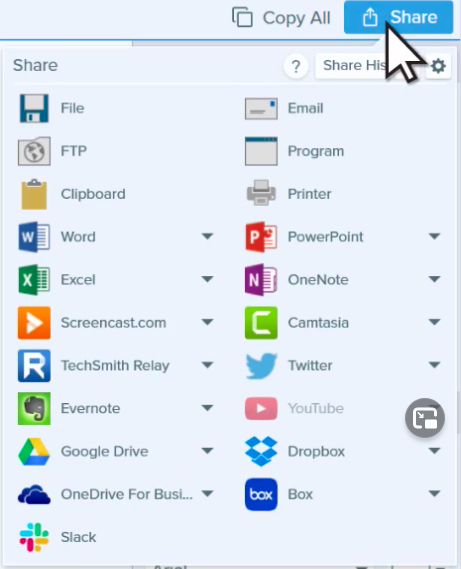
A visual guide, which is the means by which captured information is distributed, is produced by selecting Create in the SnagIt editor. The guide can be composed either of static images or videos, and its output form is revealed in the Create dropdown. Selecting Image from Template displays a selection of predefined templates, although others can be downloaded for free or purchase. Among the template offerings are categories such as Comparison, Frames, Fun, Multi-Purpose, Reference, Steps, and more.
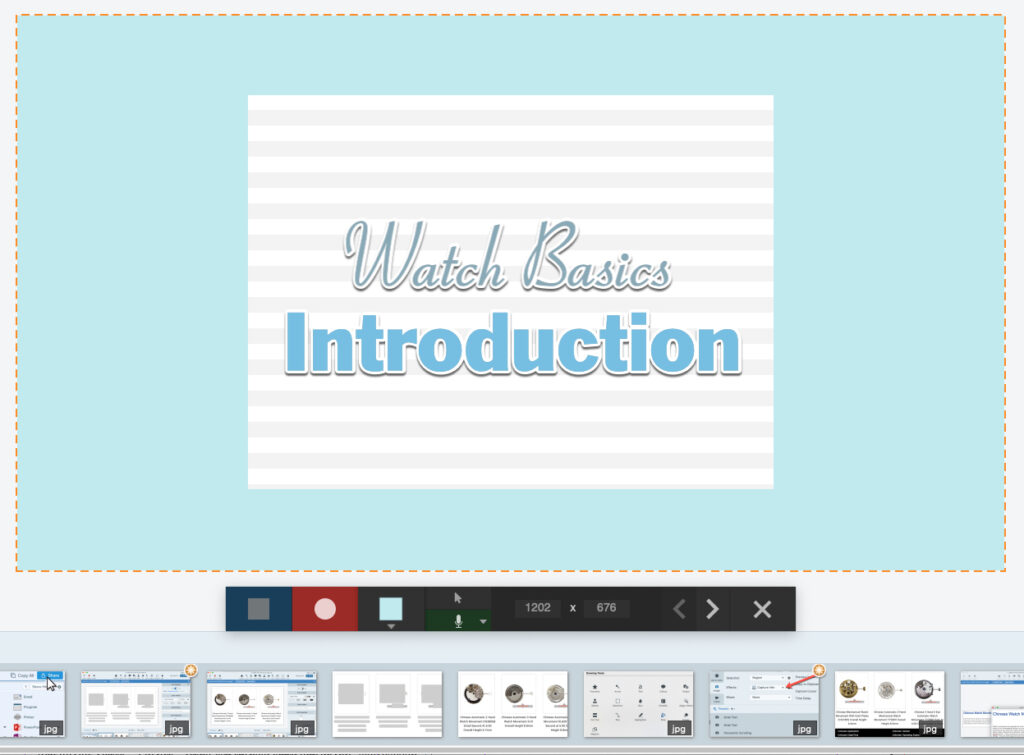
After a template has been selected, the user simply populates it with images from the Capture Tray by dragging and dropping them in the appropriate drop zones in the template. Titles and captions are added, and any element in the visual guide can be modified, new sections can be added, elements can be resized, moved, or deleted. When completed, the guide can be saved and shared.
A visual guide resembles a printed book, with static elements. The Video from Images option in the Create dropdown, enables the user to add narration and mark-up, to explain a process, or demonstrate a set of instructions. In Recording mode the displayed canvas becomes the layout area for composing the presentation. The Recording toolbar appears below the canvas, with options to start and stop recording, add narration, use the webcam, show or hide the mouse cursor, change the background color, and navigate within the recording. At the appropriate times, elements, including videos, from the capture tray are moved onto the canvas, and any annotations are added. The arrows in the toolbar are used to advance to the next image or to revert to a previous image. At any point the recording can be stopped, or resumed. SnagIt makes a single recording of everything that has been composed in the recording area. A completed recording appears in the first position in the capture tray. It can be trimmed and edited prior to distribution.
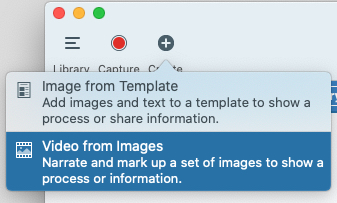
A video can also be converted into an animated .gif file, which in and of itself is an effective way to illustrate a brief operation. An existing video can be opened (File/Open…), or a sequence of operations can be recorded using SnagIt itself. In either case, the video can be trimmed, converted, and shared.
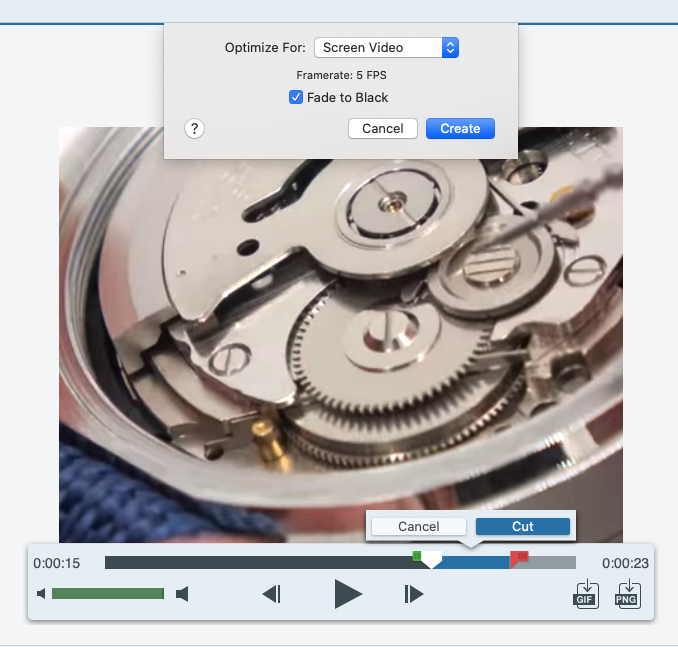
In order to apply a company style book to conform to approved colors and fonts, SnagIt provides a way to create, apply, and share Themes. Themes insure design consistency, and help teams to remain true to a company brand identity. In the Properties editor the art director or designate would select a drawing tool, such as Callout, and select New Theme… from the Theme dropdown. Here the user can name the theme, specify up to eight colors, select a font, and apply an optional shadow. Themes can be saved, shared, and imported. Individual tool properties, such as arrows, can be customized, and saved as Quick Styles, and added to individual themes. A modified tool variant is automatically designated as a Favorite, although any tool version can be defined as a Favorite. $49.99
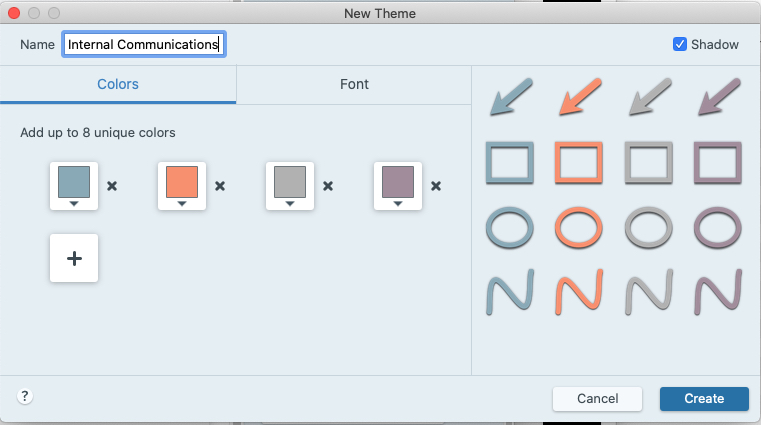
Contact: TechSmith Corp., 2405 Woodlake Drive, Okemos, MI 48864, 517 381-2300, <http://www.techsmith.com>, ftp: ftp.techsmith.com, e-mail: sales@techsmith.com, fax: 517 381-2336.
Art Text 4
Art Text 4 is a veritable amusement park for typographic creativity. Every digital publisher, whether a confirmed typophile or casual user of display typography, will find this program deeply captivating. It provides an inexhaustible supply of attractive eye-catching headlines, unique logos, stunning lettering, and distinctive shapes.
Using easy-to-use slider controls, the user can provide an endless variety of 2- and 3-dimensional effects, including shadows, glows, embosses and strokes with an extensive array of functional controls for adjusting color, shape and light. Also included are several libraries of textures, backgrounds, and additional graphic elements, as well as additional-cost text design template collections (https://text.design/gallery/).
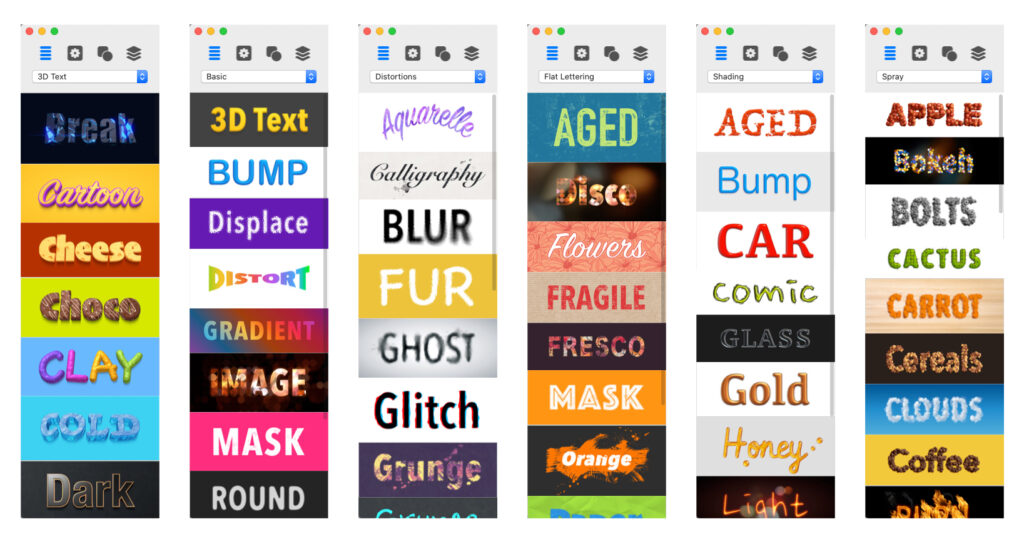
The opening screen shows the main design canvas in the center, with design option elements on the left, and controls on the right. The user can proceed immediately, or change the document size using the diagonal two-headed button in the lower portion of the canvas. To begin the user double-clicks on the word “Text” in the canvas and then types the word(s) they want to compose. The user can select a font, apply relative sizes, and adjust the linespacing and kerning. From this point on the user is provided with an array of tools and settings to creative multifarious multi-layered variations, including the option to split the text into individual letters and deal with them independently, or operate on them collectively.
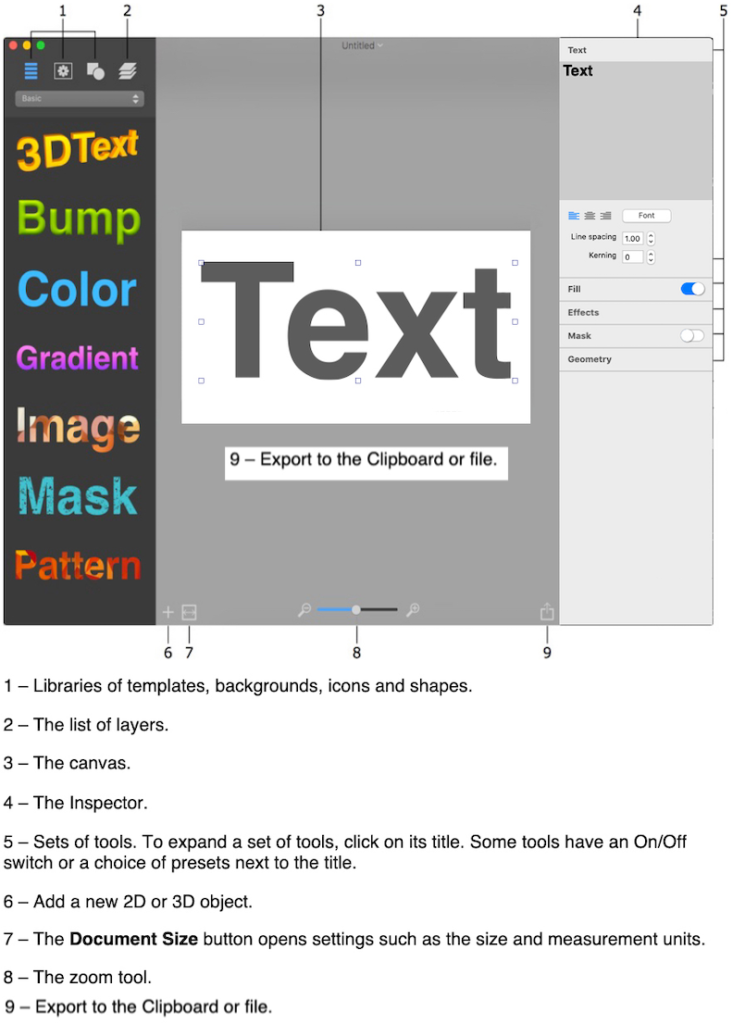


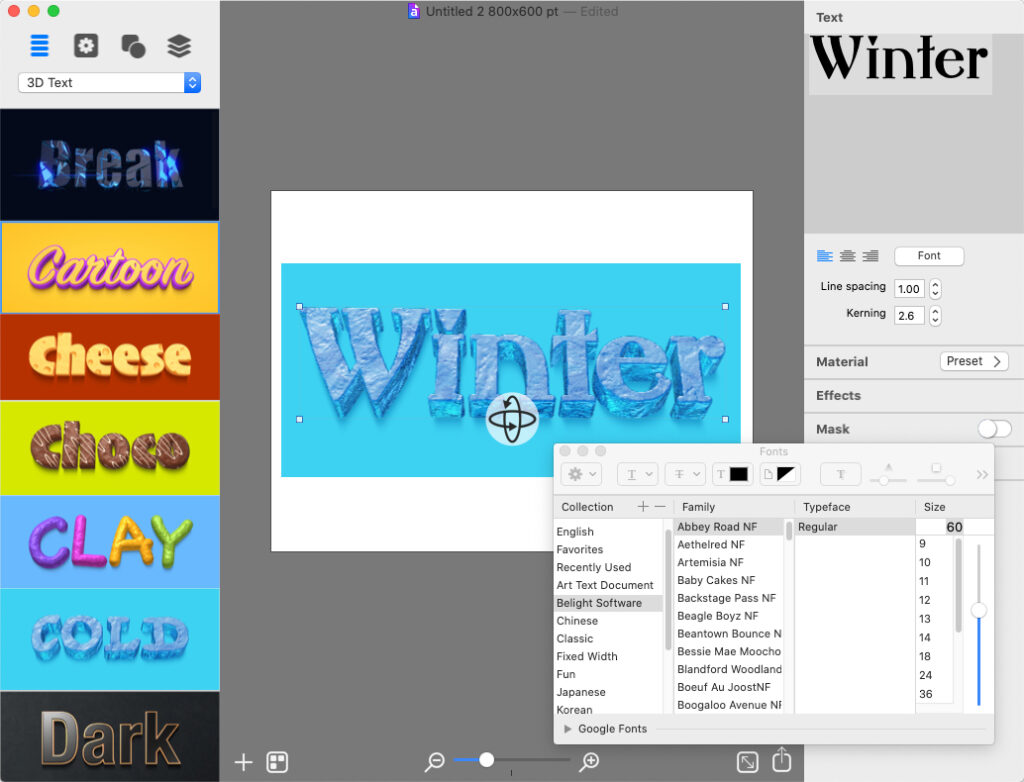
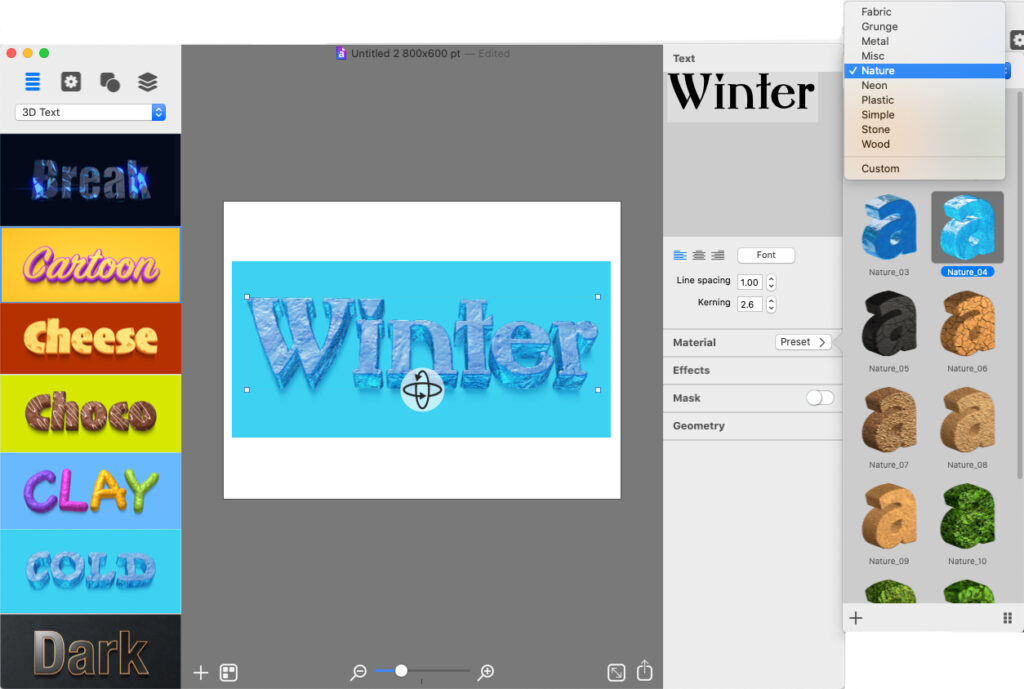

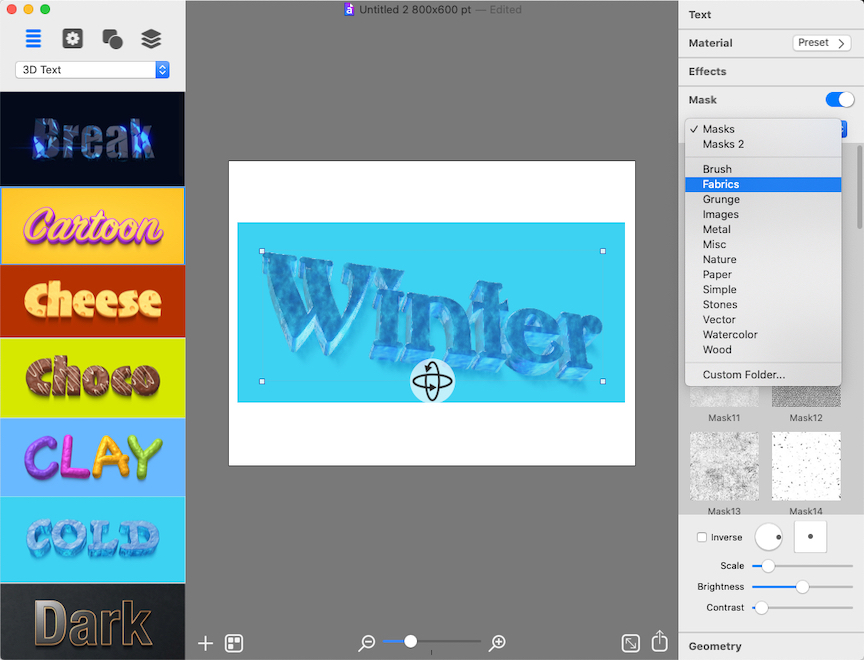

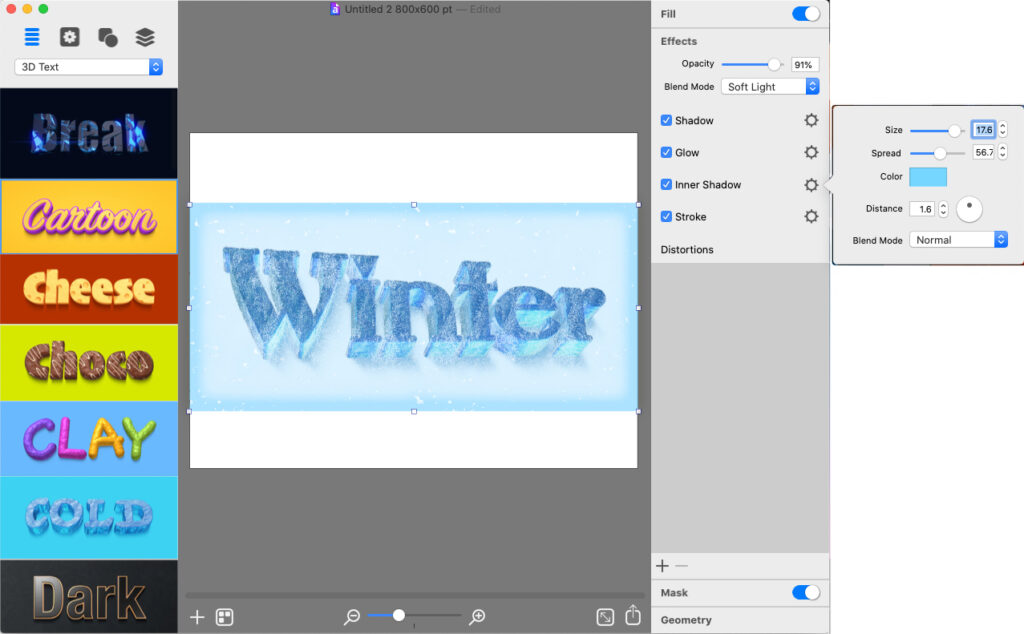
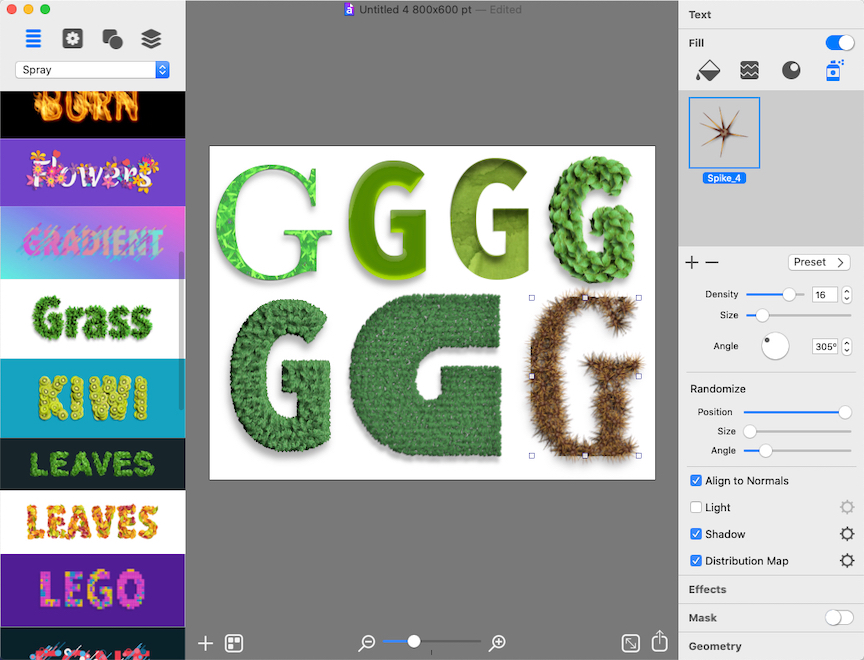


The user can easily change the layer stacking order by dragging a particular layer in the list to a new position. Layers can be named, locked, displayed by name or thumbnail, merged using Boolean operations (union, subtract, intersect and join), and more.
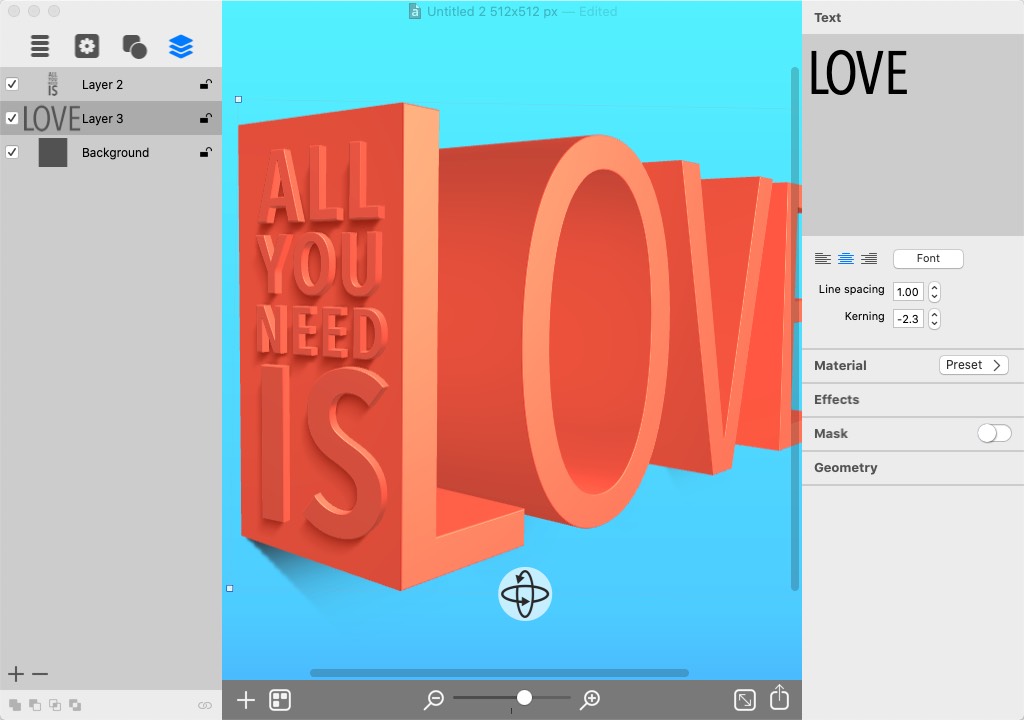
The Vector Shape Editor provides tools to modify shapes and icons, and create new vector images. The editor appears by double-clicking on a shape or icon on the canvas, or by creating a custom shape. Elements created in the editor can be added to the Custom Shapes library by clicking on the plus button below the list of custom shapes.


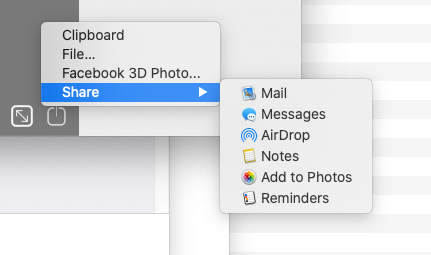
There are many other features, such as masks, transformations, 3D effects, materials, textures, and more that make this program a particularly valuable digital publishing asset. See the nearly 100-page manual at https://www.belightsoft.com/resources/Art%20Tetx%203%20Users%20Manual.pdf, and the tutorials at https://text.design/tutorials/. A free trial version is available at https://text.design/art-text/. $29.99
Contact: Belight Software, http://belightsoft.com, Headquarters:
BeLight Software, Ltd., Melnitskaya str. 26/2, of. 305, 65005, Odessa
Ukraine. US Office: BeLight Software 3D USA, 444 West Lake Street, Suite 1700,
Chicago, IL 60606.
Aiseesoft Mac Video Converter Ultimate
Aiseesoft Mac Video Converter Ultimate (https://www.aiseesoft.com/mac-video-converter-ultimate/) has achieved a best-in-class status in the category of converting and editing video files. Its Blu-Hyper CPU video encoding/decoding, and graphics card image processing, is now up to 30 times faster than previous versions, with better image and sound quality.
Videos, whether captured on a security camera, a top-end professional cinema camera, or any device in-between, often require repurposing for editing, re-sizing, trimming, enhancing, re-encoding, and other technical considerations. This program enables all of these capabilities in an easy-to-use, clean and well-organized interface. It is an essential tool for any video production workflow, prosumer to professional.
The video enhancement features include Upscaling Resolution, to play a low-resolution video on a computer or TV screen, i.e. converting SD to HD; Optimizing Brightness and Contrast, to automatically adjust for the best possible visual settings; Removing Video Noise, to remove unwanted colors, grain and artifacts; and Stabilizing Shaky Video, to automatically reduce shaky and blurry video images. Up to eight simultaneous running processes can be conducted at one time, including batch conversions.
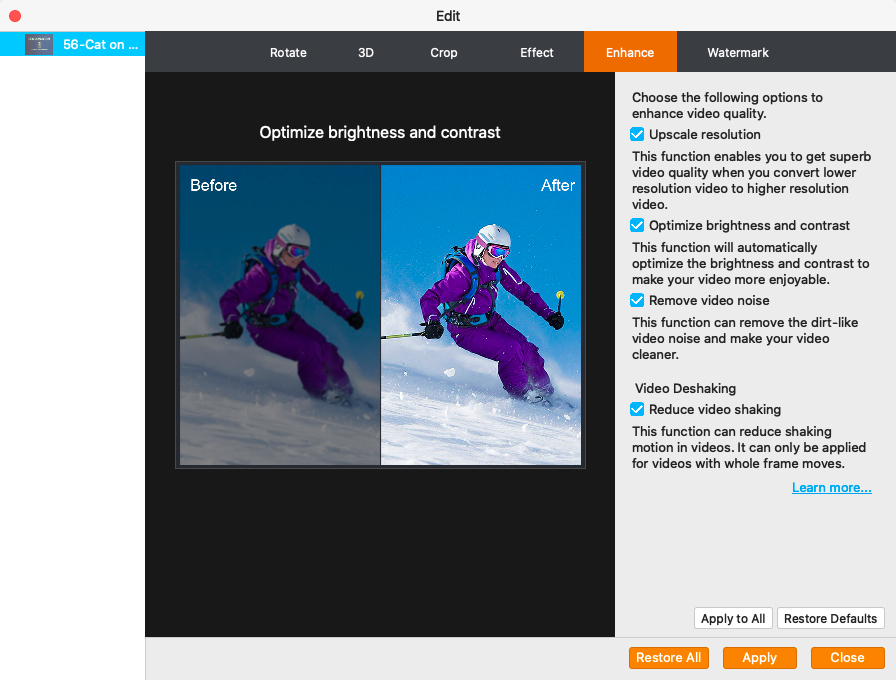
Videos can be trimmed into clips, each of which can be cropped, rotated, watermarked (with text of an image), and visually enriched with separate controls for Brightness, Contrast, Saturation, Hue, and Volume level.

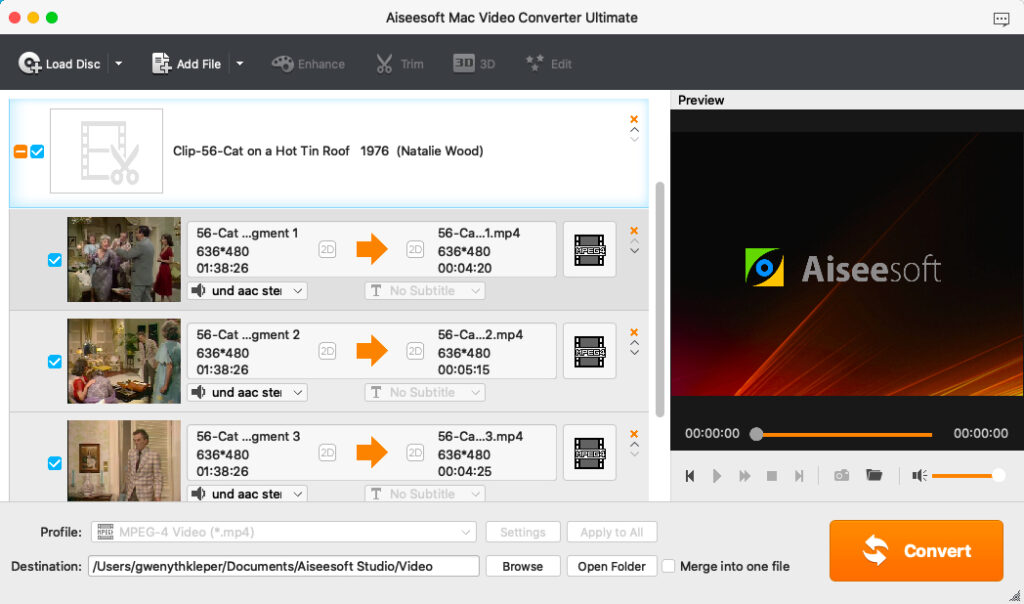
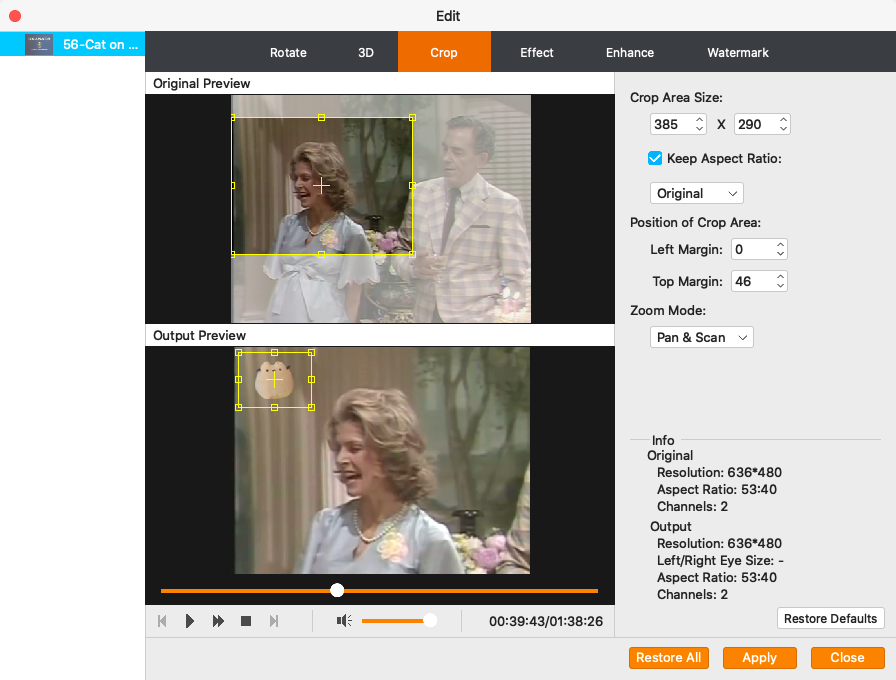
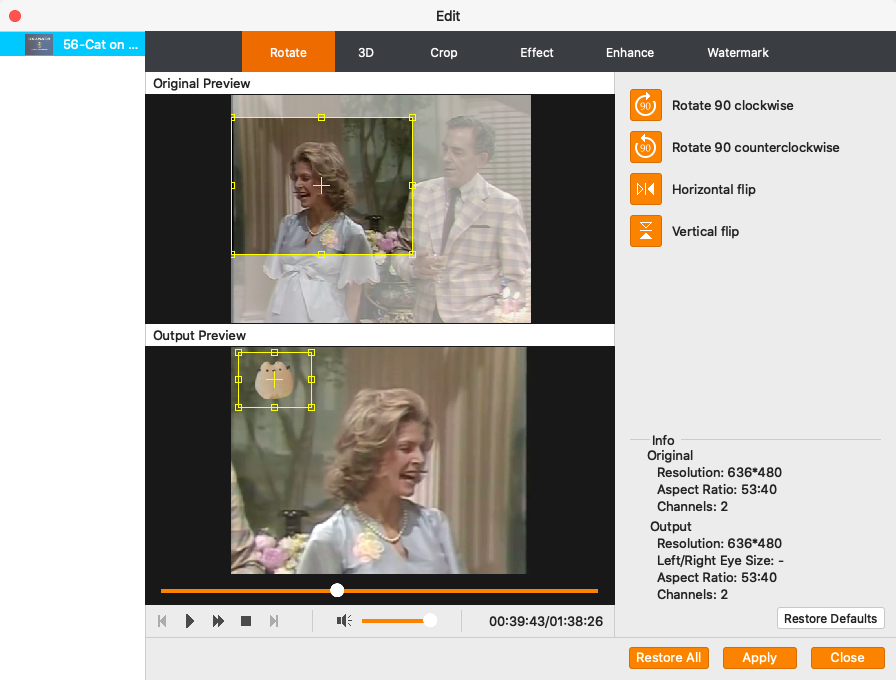
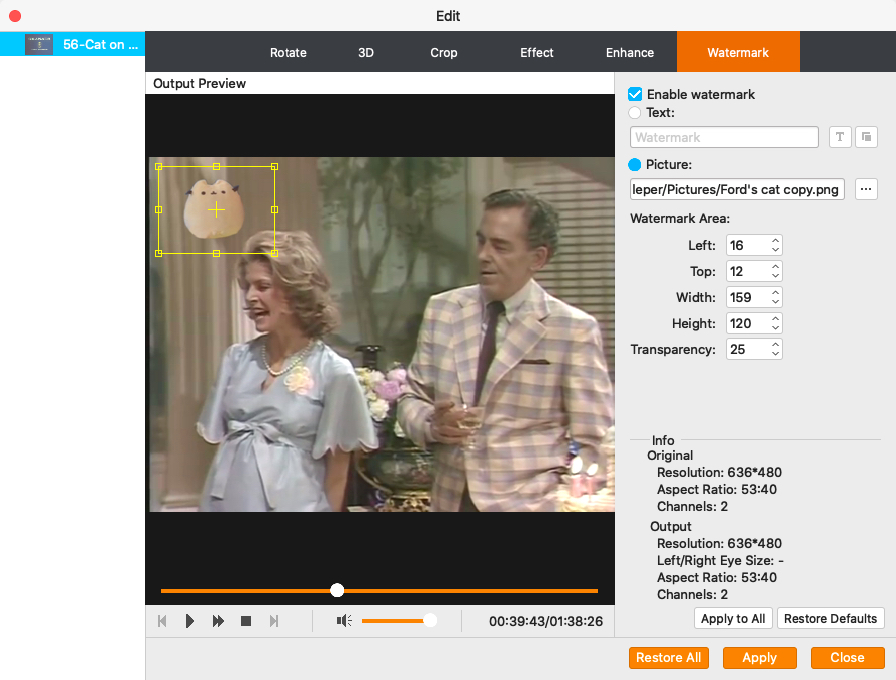
A rather unique capability is the conversion of a two-dimensional movie into 3D, with rather remarkable results. The process is relatively simple, with easy-to-use controls which produce rather impressive output.
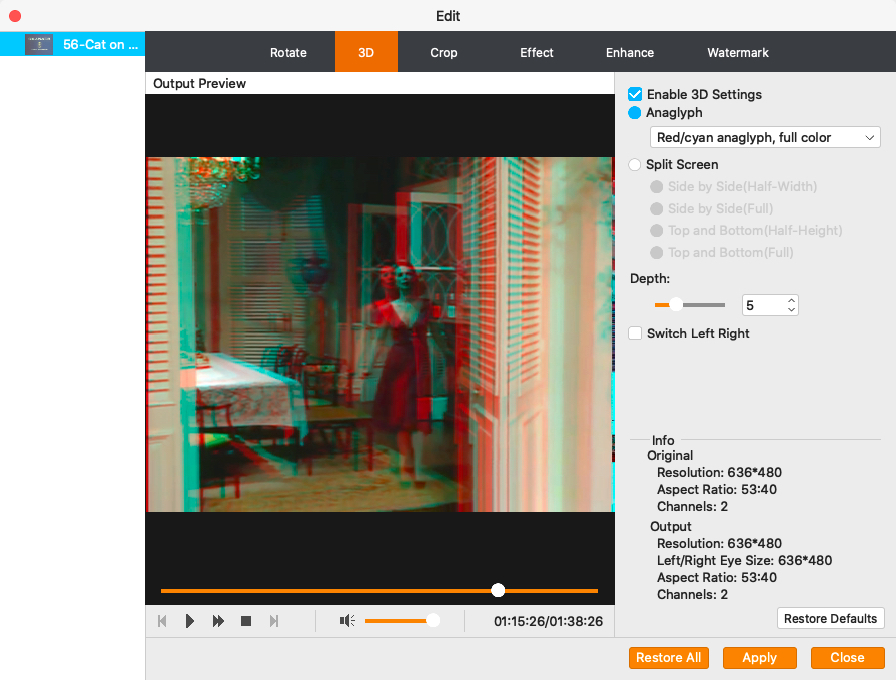
The program provides a wide selection of Profiles for various TVs, game consoles, phones and other mobile devices, video editing platforms, and various manufacturers.
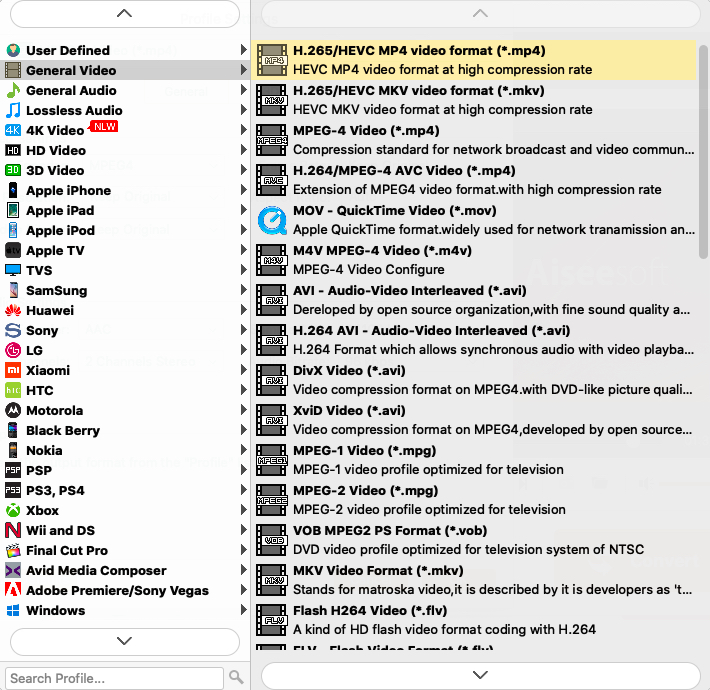
Existing videos, stored on DVD, can be ripped and converted into formats such as MP4, AVI, MPEG. MOV, and more, to allow viewing on a Mac and portable devices.
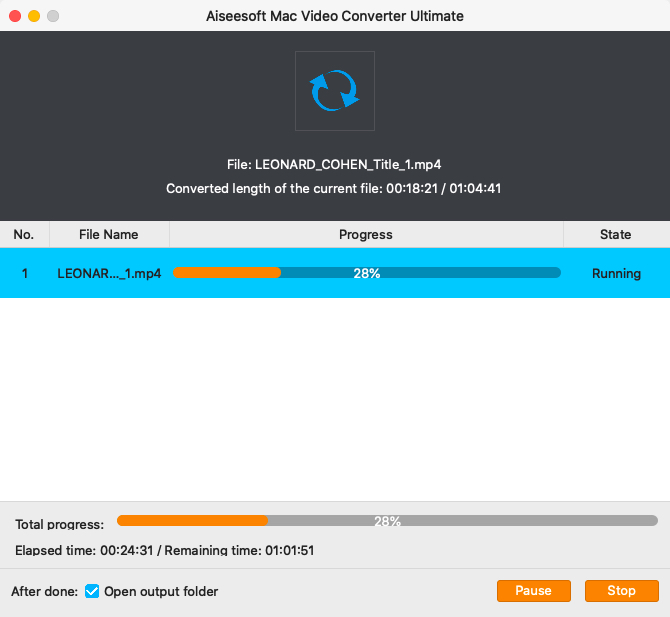
At launch, the Mac version lacks a few features released with the Windows version. These include: A selection of Filters, such as pixelate and sketch; Subtitles, to sync with displayed images; and Addition of a single or multiple audio track. These features are scheduled to be added to the Mac version soon.
Free downloads of both the Mac and Windows versions are available. Pricing is $49 for one year, $69 for a lifetime license for one computer, and $345 for a multi-user lifetime license covering five computers. Check online for current pricing.
Contact: Aiseesoft Studio, http://www.aiseesoft.com.
