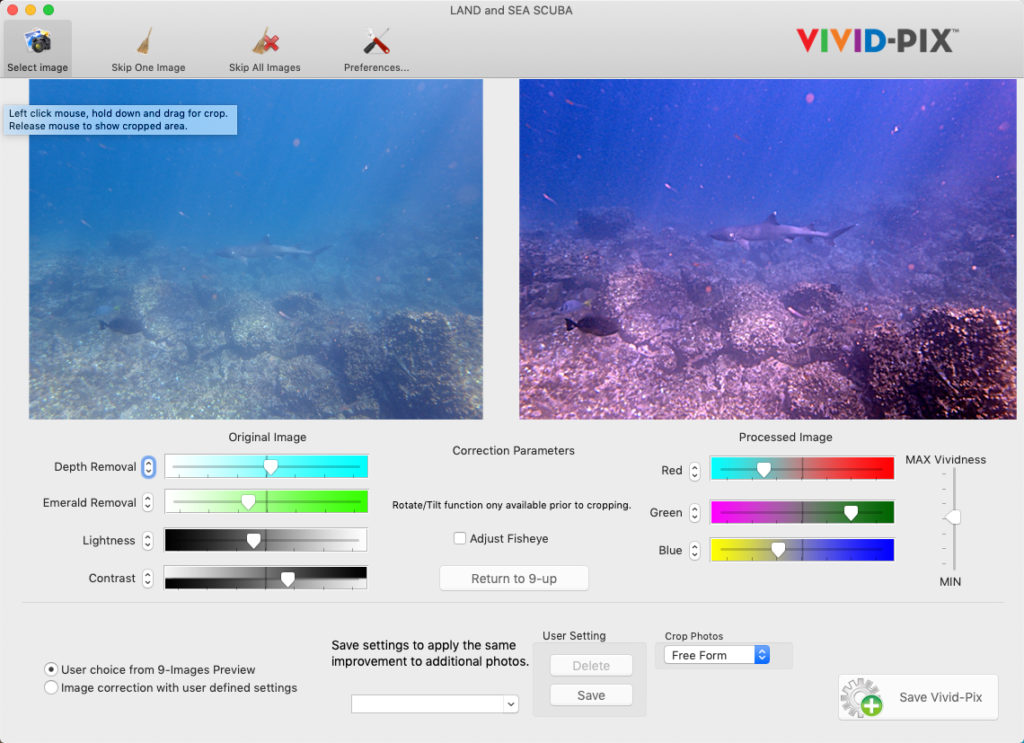DesignCap is a free (with option to upgrade) website that enables the creation of graphic design elements easily and quickly, without the need for any skill or training. It is organized into two main categories: Marketing and Events, and Social Media Graphics, each with several sub-categories. The sub-categories include infographics, reports, flyers, cards, brochures, menus, posters, invitations, logos, e-mail headers, Tumblr banners, and many more.
Thousands of templates provide an easy starting point for customization, with literally millions of available design elements, such as fonts, shapes, backgrounds, icons, and stock photos. There is also the option to upload JPG and PNG files from the user’s computer. Completed designs can be saved on the host computer or shared on-line.


Page composition capabilities related to individual elements include moving, resizing, rotating, color-changing, horizontal/vertical flipping, adjusting opacity, changing font/size/color/style/line orientation/spacing, page aligning, layering, duplicating, grouping/ungrouping, deleting, undoing/redoing, and adding pages. For an on-line resource, DesignCap has much to offer in terms of its extensive variety of design elements, and flexible tools to manipulate them.

In addition to the vast collection of templates, which serve as guides to total customization, DesignCap also has an extraordinary library of Charts and Modules. Charts are totally interactive, not only in design, but in content. The user can import data in XLS, XLSX, or CSV, and modify the chart’s title, font parameters, axes, and more. Chart types include Line, Table & Map, Column, Bar, Pie, and Area. Quite impressive!

Modules are truly unique, with crisp, modern designs to illustrate Options, Steps, Timelines, Diagrams, Comparisons, Statistics, and SWOT (Strengths, Weaknesses, Opportunities, and Threats). Each element is completely editable, providing the means to quickly portray a situation or condition in an elegant fashion. Also included are Social Icons, Icons and Text, and Images & Text.
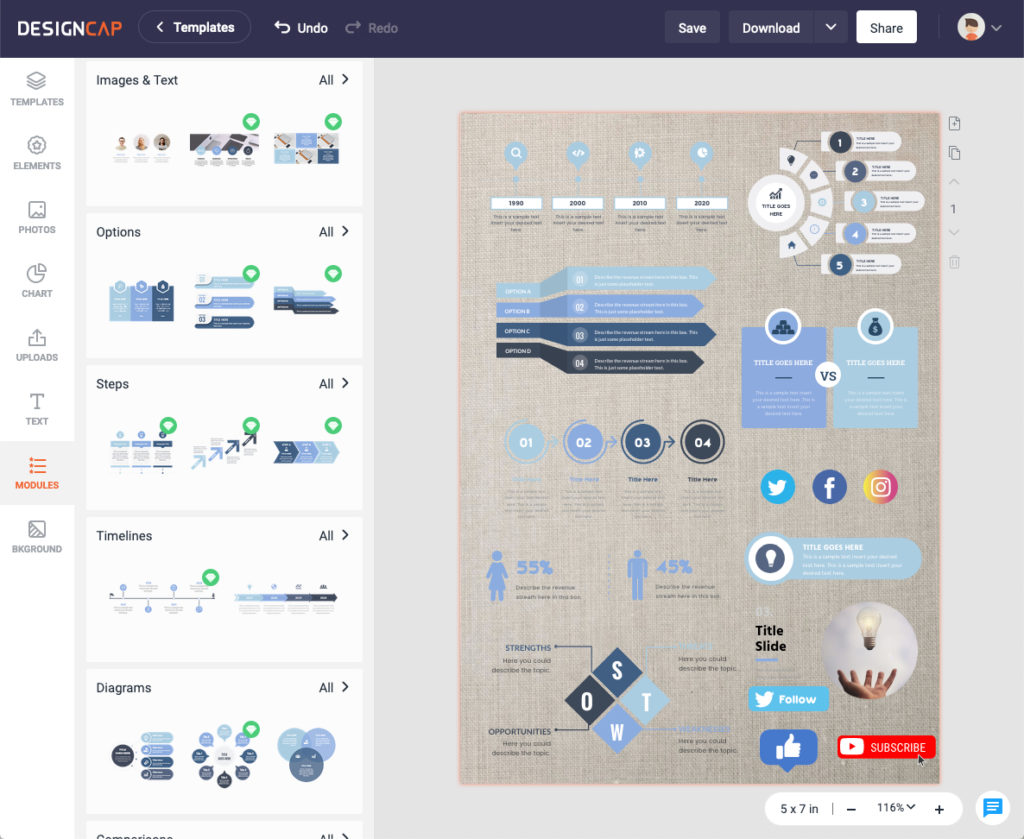
A tutorial can be viewed at https://www.designcap.com/tutorial/get-started.html as well as several learning resources at https://www.designcap.com/learn/.
The Free DesignCap provides limited templates, limited stock media choices, up to 5 image uploads, the option to save up to 5 designs, and JPG output only. Monthly plans remove almost all limitations, although the free plan does enable users to get a good idea of what the platform can provide. The Basic Plan for $4.99 per month ($59.88 annually), includes unlimited templates, stock icons, stock photos, modules, and high-res PNG and PDF exports. This plan is limited to 100 image uploads and storage for up to 100 designs. The Plus Plan for $5.99 per month ($71.88 annually) includes everything in the Basic Plan, as well as 1000 image uploads, and storage for up to 1000 designs.
Contact: DesignCap, http://www.designcap.com, e-mail: https://www.designcap.com/contact.html.