Art Text 4 is a veritable amusement park for typographic creativity. Every digital publisher, whether a confirmed typophile or casual user of display typography, will find this program deeply captivating. It provides an inexhaustible supply of attractive eye-catching headlines, unique logos, stunning lettering, and distinctive shapes.
Using easy-to-use slider controls, the user can provide an endless variety of 2- and 3-dimensional effects, including shadows, glows, embosses and strokes with an extensive array of functional controls for adjusting color, shape and light. Also included are several libraries of textures, backgrounds, and additional graphic elements, as well as additional-cost text design template collections (https://text.design/gallery/).
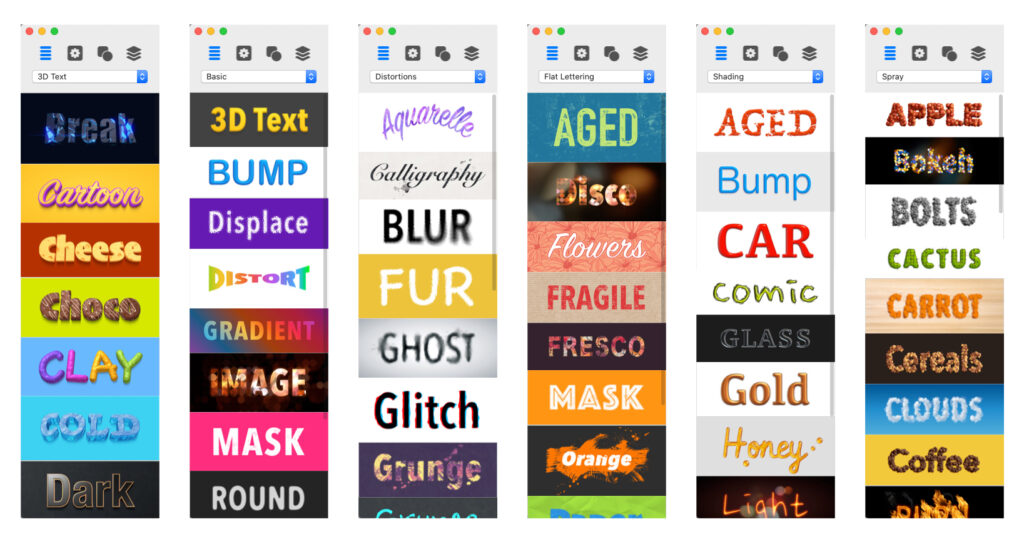
The opening screen shows the main design canvas in the center, with design option elements on the left, and controls on the right. The user can proceed immediately, or change the document size using the diagonal two-headed button in the lower portion of the canvas. To begin the user double-clicks on the word “Text” in the canvas and then types the word(s) they want to compose. The user can select a font, apply relative sizes, and adjust the linespacing and kerning. From this point on the user is provided with an array of tools and settings to creative multifarious multi-layered variations, including the option to split the text into individual letters and deal with them independently, or operate on them collectively.
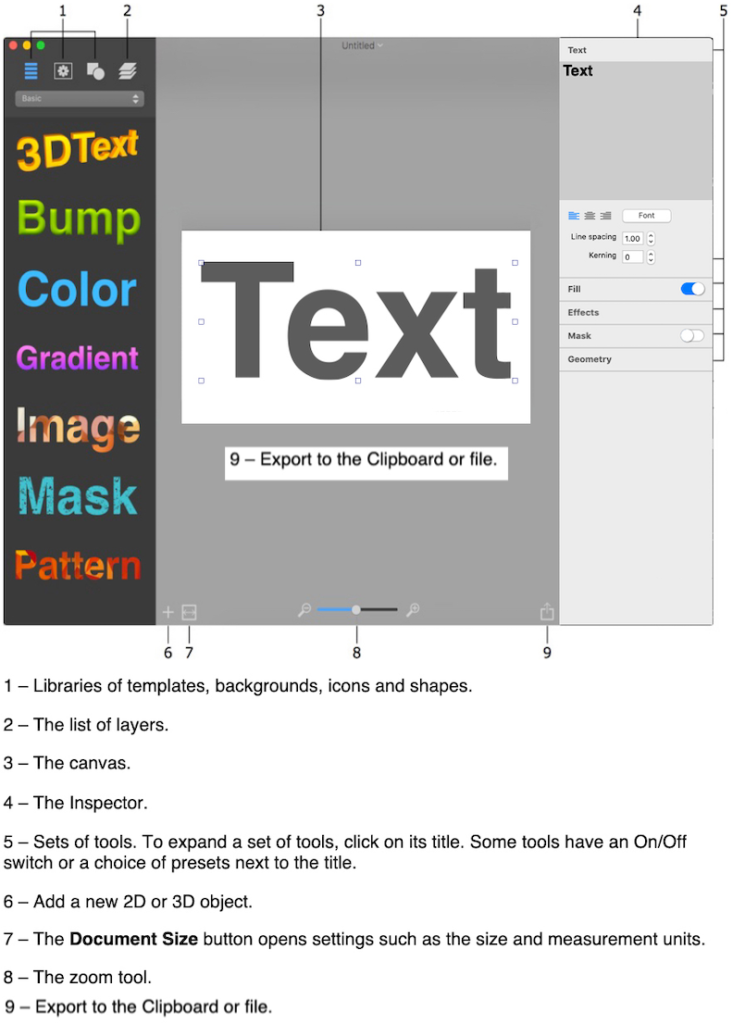


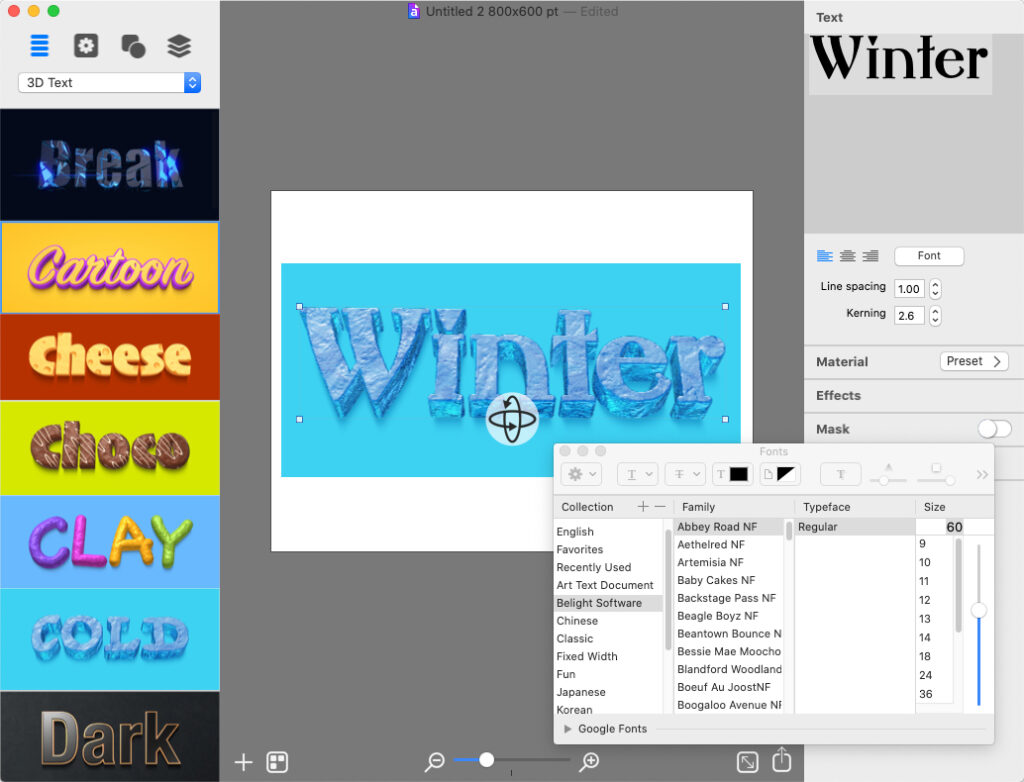
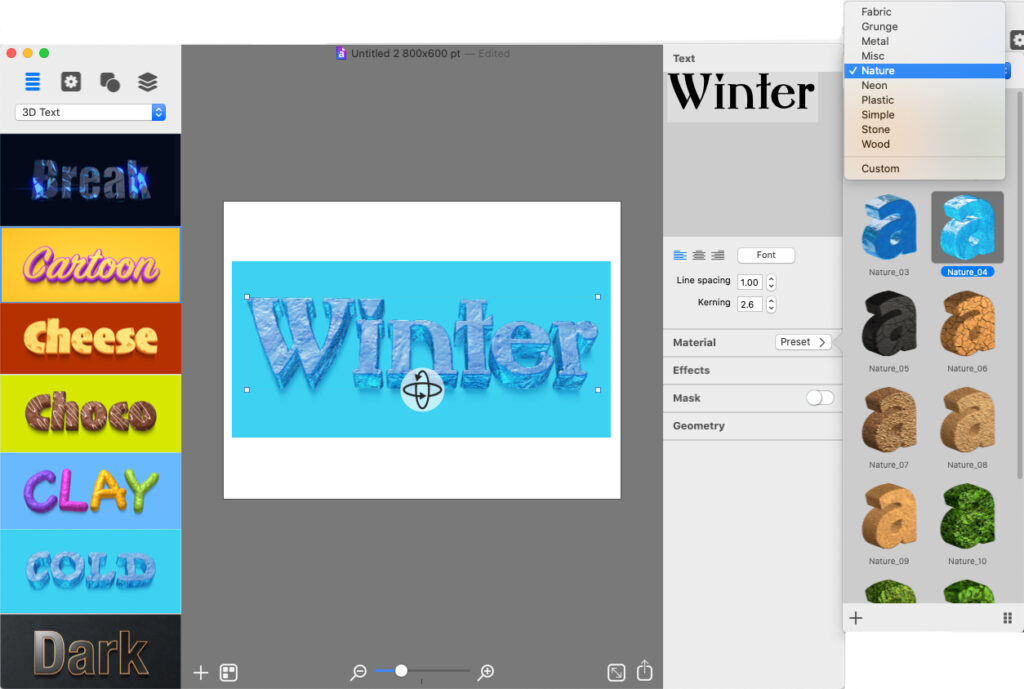

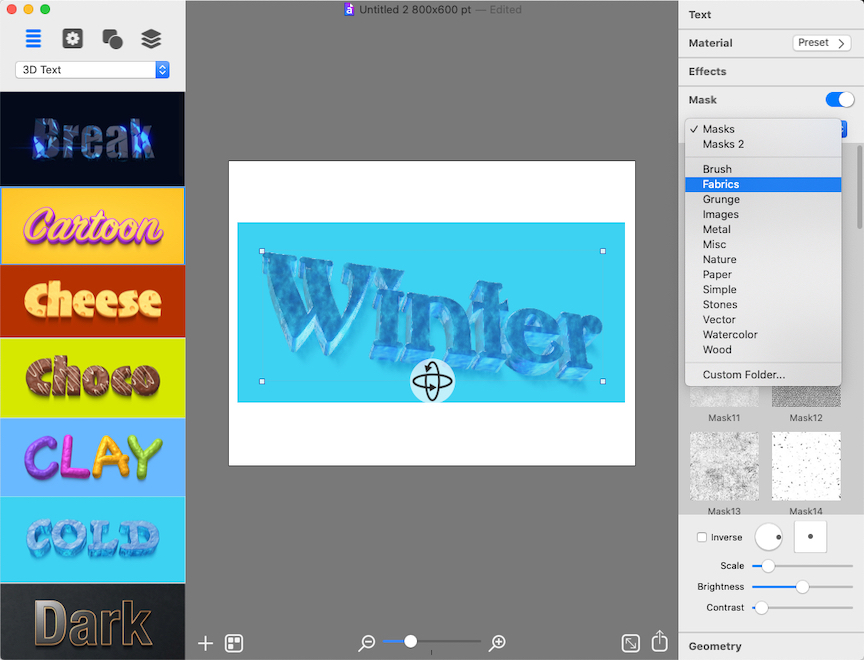

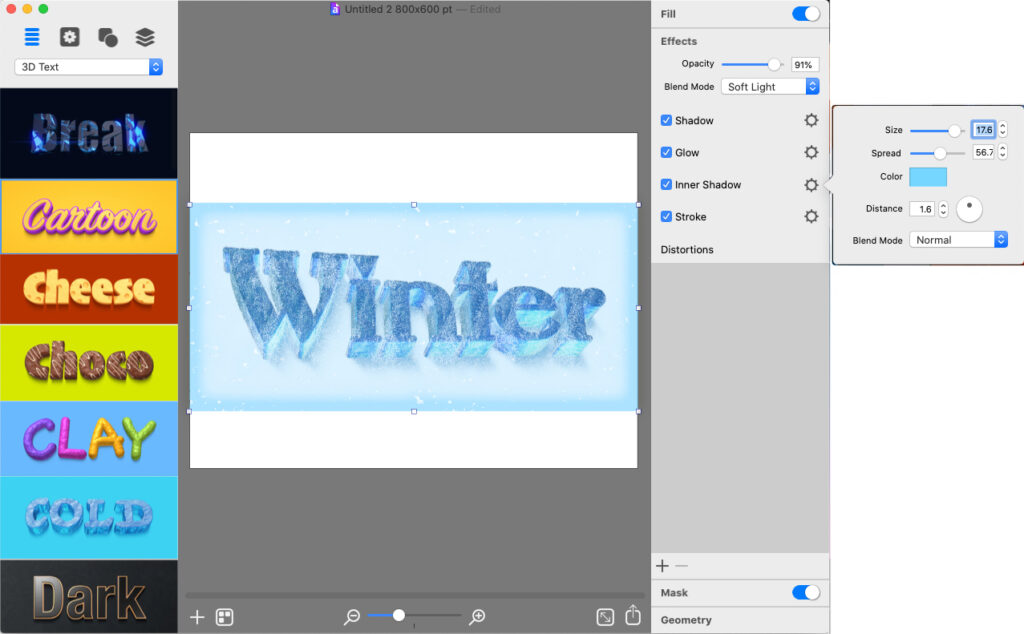
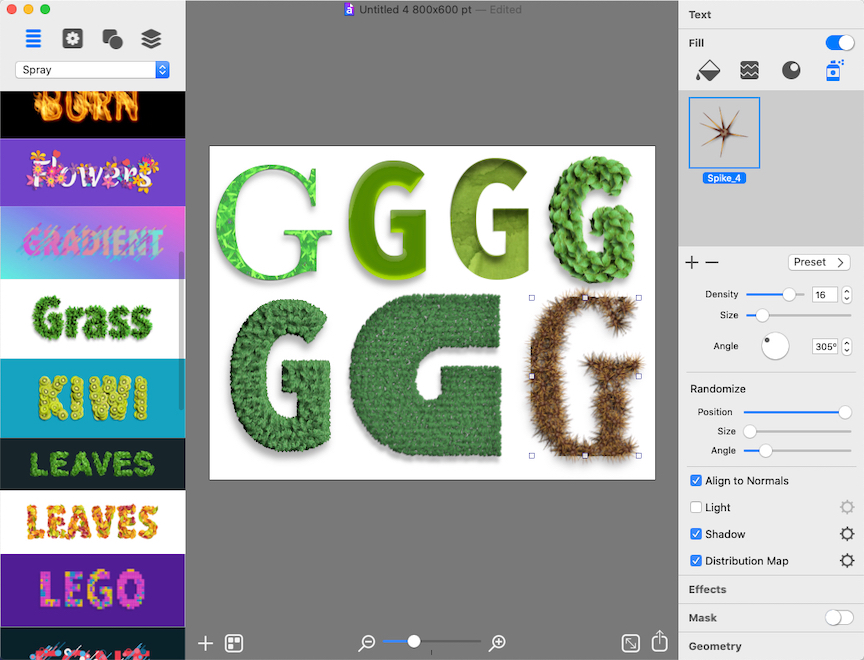


The user can easily change the layer stacking order by dragging a particular layer in the list to a new position. Layers can be named, locked, displayed by name or thumbnail, merged using Boolean operations (union, subtract, intersect and join), and more.
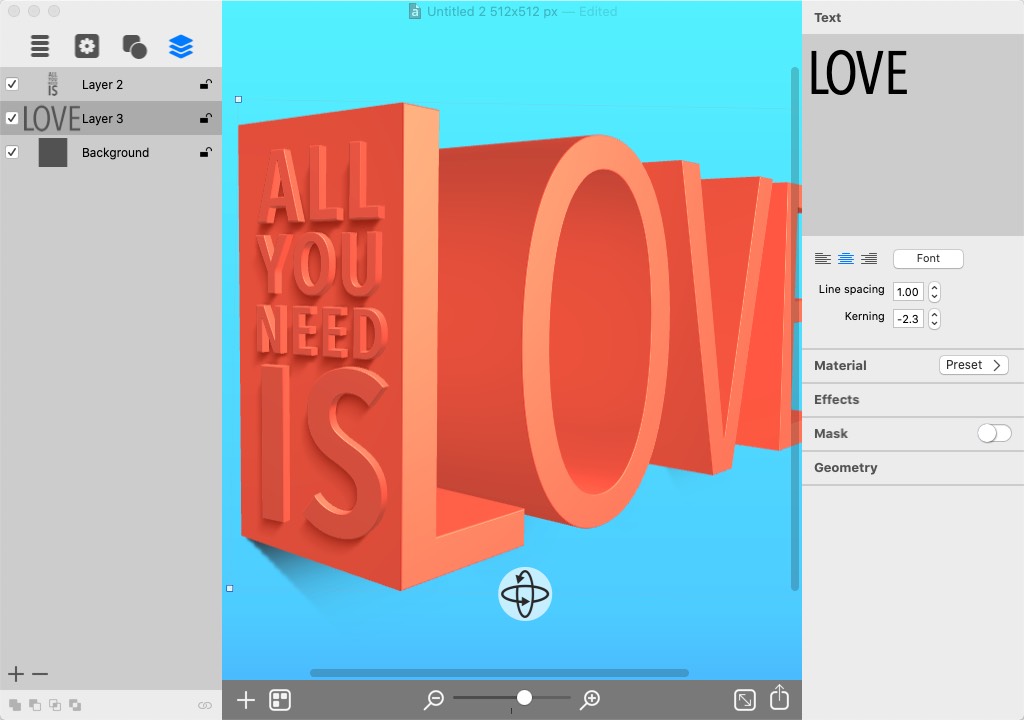
The Vector Shape Editor provides tools to modify shapes and icons, and create new vector images. The editor appears by double-clicking on a shape or icon on the canvas, or by creating a custom shape. Elements created in the editor can be added to the Custom Shapes library by clicking on the plus button below the list of custom shapes.


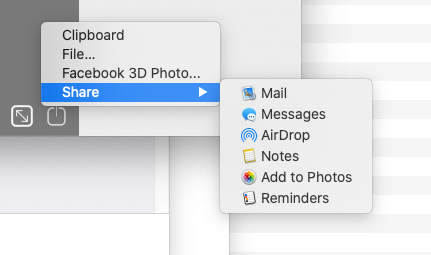
There are many other features, such as masks, transformations, 3D effects, materials, textures, and more that make this program a particularly valuable digital publishing asset. See the nearly 100-page manual at https://www.belightsoft.com/resources/Art%20Tetx%203%20Users%20Manual.pdf, and the tutorials at https://text.design/tutorials/. A free trial version is available at https://text.design/art-text/. $29.99
Contact: Belight Software, http://belightsoft.com, Headquarters:
BeLight Software, Ltd., Melnitskaya str. 26/2, of. 305, 65005, Odessa
Ukraine. US Office: BeLight Software 3D USA, 444 West Lake Street, Suite 1700,
Chicago, IL 60606.
