Aiseesoft Mac Video Converter Ultimate (https://www.aiseesoft.com/mac-video-converter-ultimate/) has achieved a best-in-class status in the category of converting and editing video files. Its Blu-Hyper CPU video encoding/decoding, and graphics card image processing, is now up to 30 times faster than previous versions, with better image and sound quality.
Videos, whether captured on a security camera, a top-end professional cinema camera, or any device in-between, often require repurposing for editing, re-sizing, trimming, enhancing, re-encoding, and other technical considerations. This program enables all of these capabilities in an easy-to-use, clean and well-organized interface. It is an essential tool for any video production workflow, prosumer to professional.
The video enhancement features include Upscaling Resolution, to play a low-resolution video on a computer or TV screen, i.e. converting SD to HD; Optimizing Brightness and Contrast, to automatically adjust for the best possible visual settings; Removing Video Noise, to remove unwanted colors, grain and artifacts; and Stabilizing Shaky Video, to automatically reduce shaky and blurry video images. Up to eight simultaneous running processes can be conducted at one time, including batch conversions.
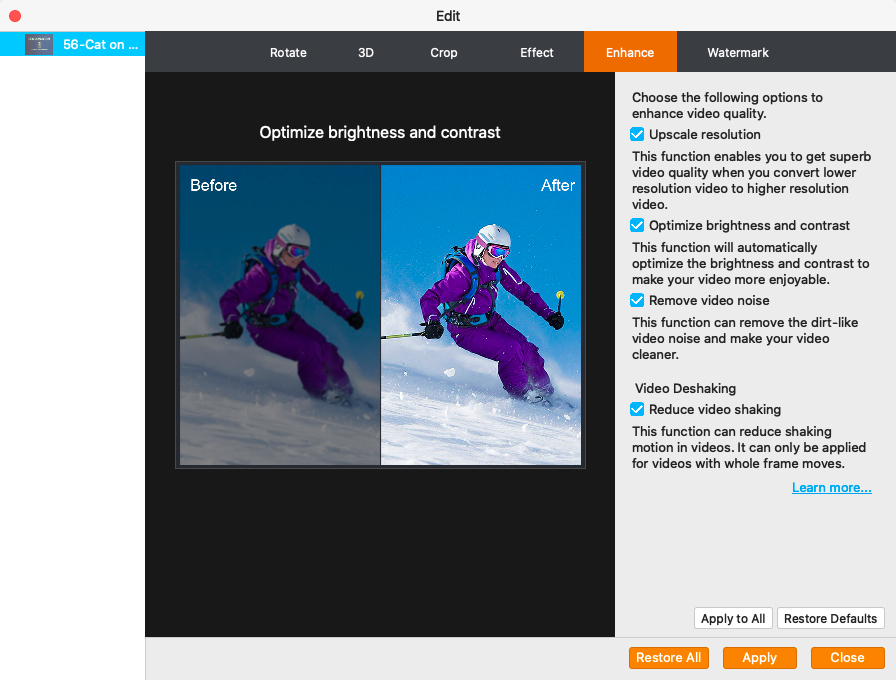
Videos can be trimmed into clips, each of which can be cropped, rotated, watermarked (with text of an image), and visually enriched with separate controls for Brightness, Contrast, Saturation, Hue, and Volume level.

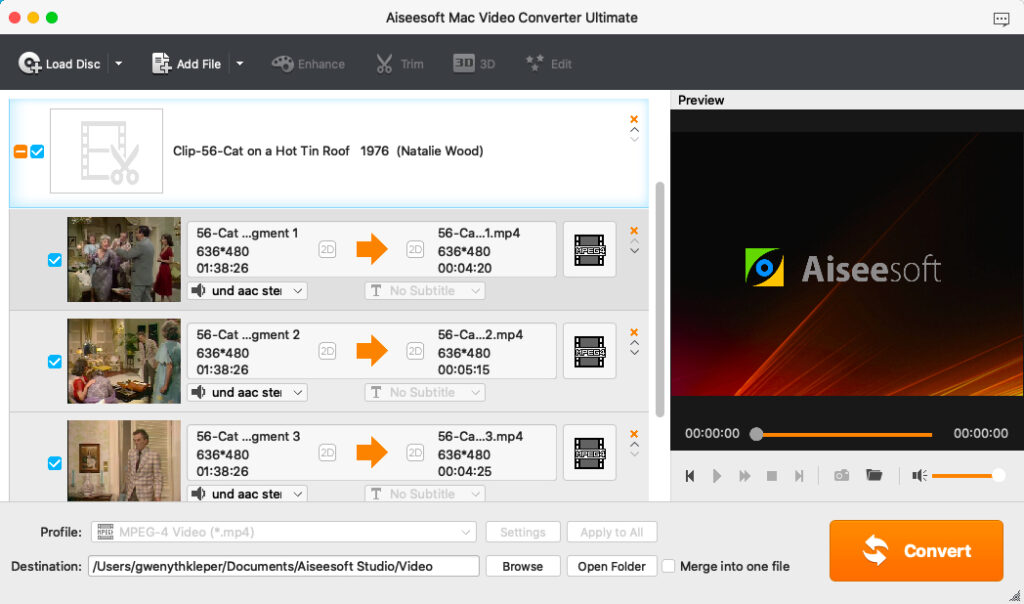
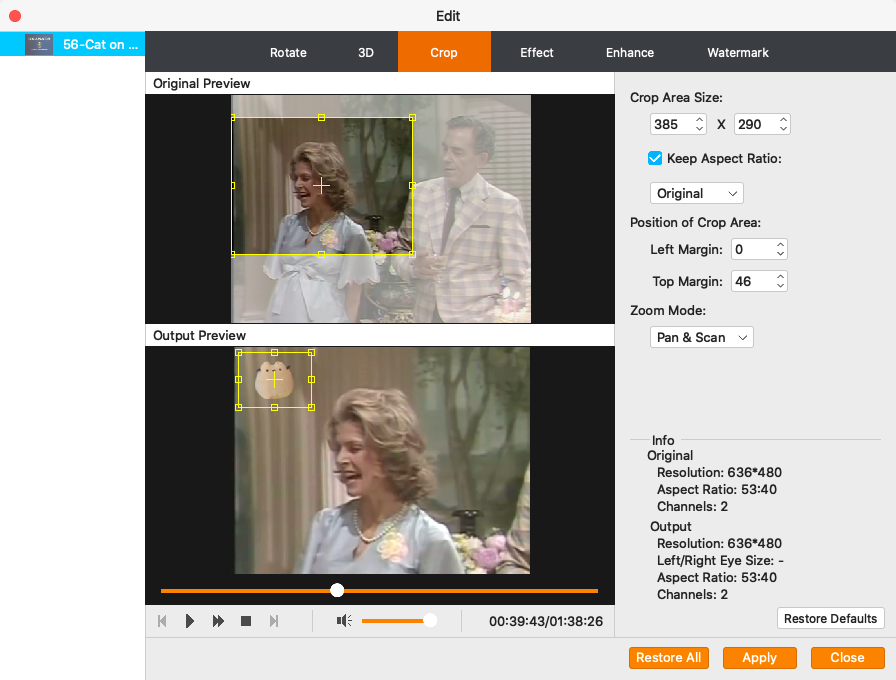
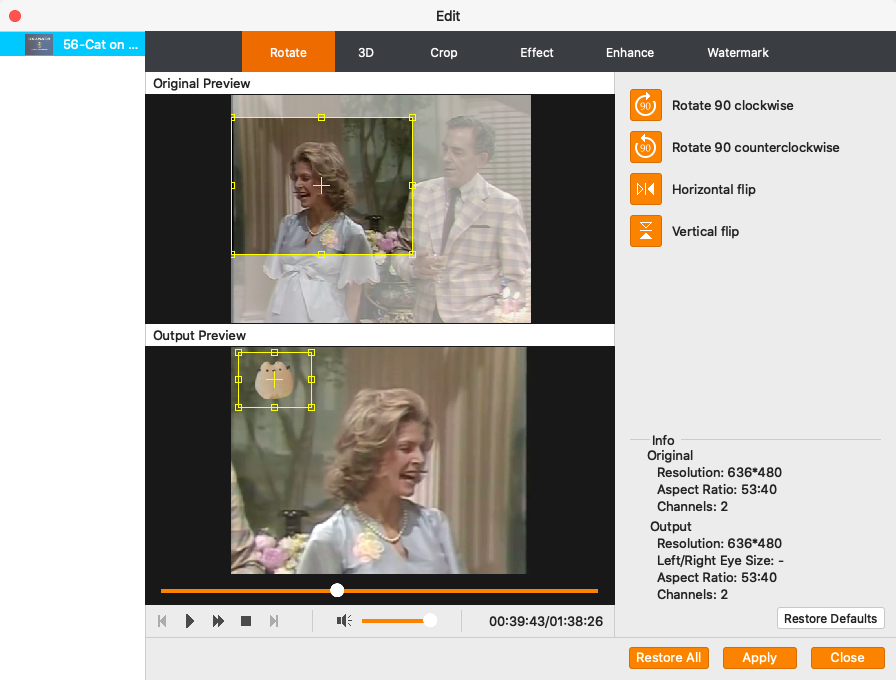
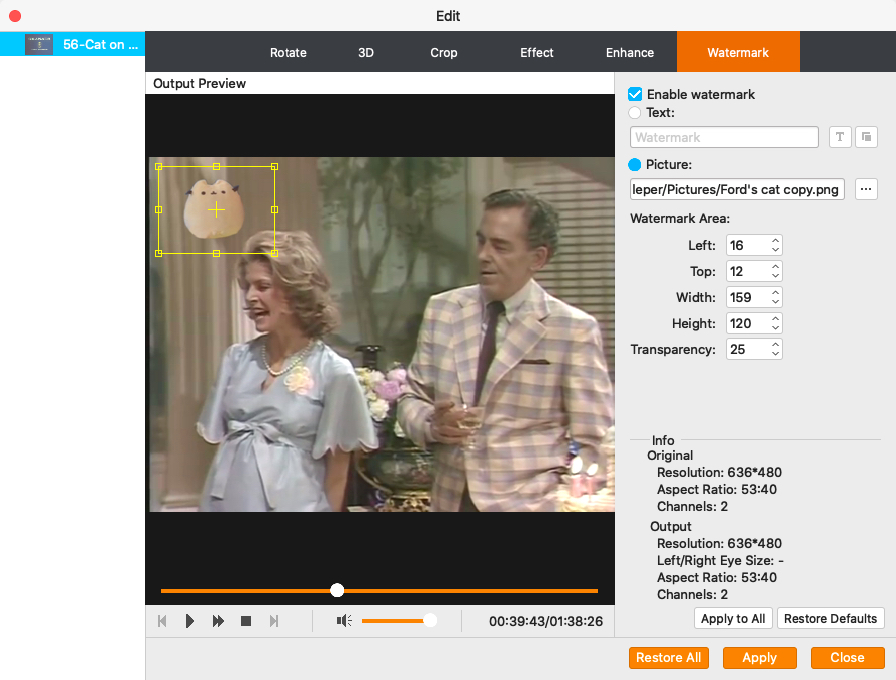
A rather unique capability is the conversion of a two-dimensional movie into 3D, with rather remarkable results. The process is relatively simple, with easy-to-use controls which produce rather impressive output.
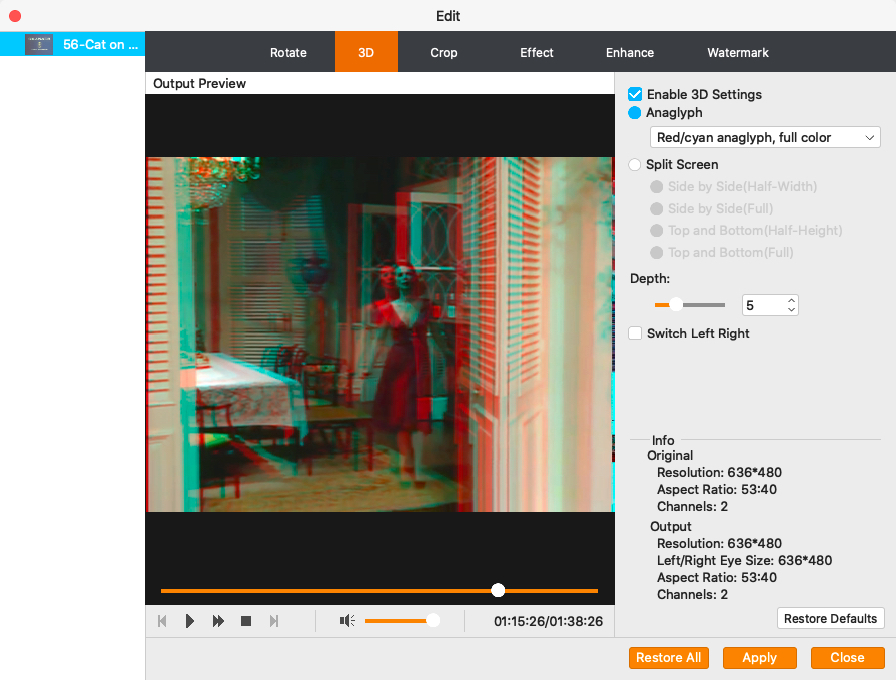
The program provides a wide selection of Profiles for various TVs, game consoles, phones and other mobile devices, video editing platforms, and various manufacturers.
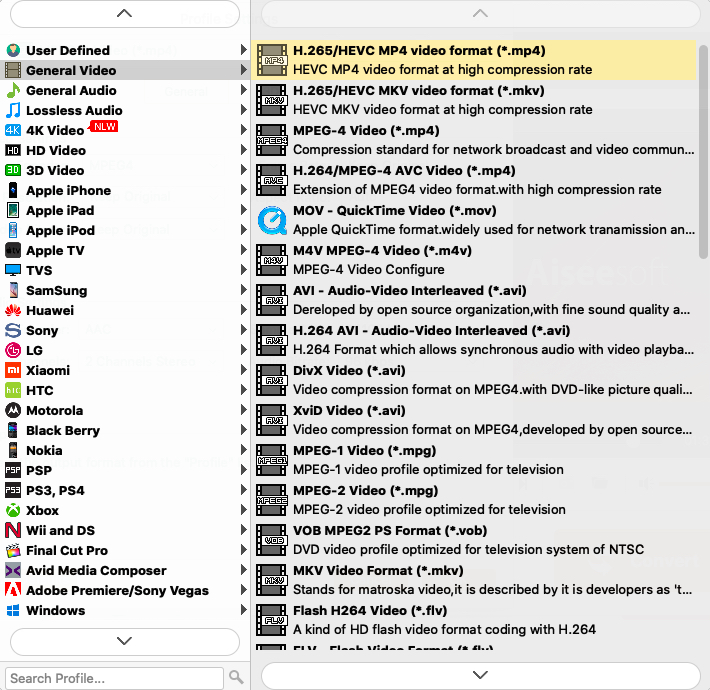
Existing videos, stored on DVD, can be ripped and converted into formats such as MP4, AVI, MPEG. MOV, and more, to allow viewing on a Mac and portable devices.
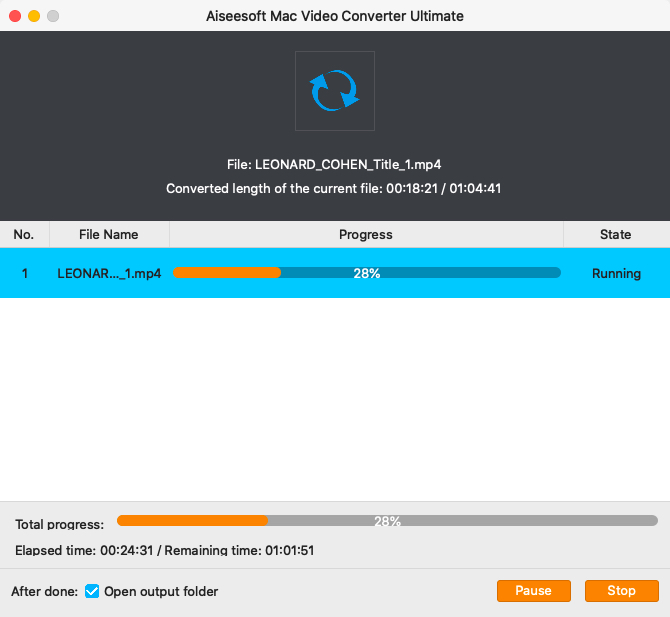
At launch, the Mac version lacks a few features released with the Windows version. These include: A selection of Filters, such as pixelate and sketch; Subtitles, to sync with displayed images; and Addition of a single or multiple audio track. These features are scheduled to be added to the Mac version soon.
Free downloads of both the Mac and Windows versions are available. Pricing is $49 for one year, $69 for a lifetime license for one computer, and $345 for a multi-user lifetime license covering five computers. Check online for current pricing.
Contact: Aiseesoft Studio, http://www.aiseesoft.com.
